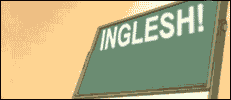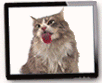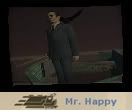General Half-Life 2/Effects
description
A complete breakdown of how to adjust the colour in game and then use it in your maps.
keywords
color, colors, colour, colours, correction.
The latest versions of the Source Engine include a powerful set of color correction tools and entities that are sadly underused. In this tutorial I'll explain a practical use for one of these effects in a simple map.
1: Run the game you are planning to map for. In this tutorial I used HL2: DM. Most Valve Source games support Color Correction including CSS, DOD: S and the SourceSDK Base.
2: Open up Options->Video->Advanced and verify that your color correction effects are enabled ingame.

3: Load up a map and open the console. Type sv_cheats 1 and hit enter. Then type colorcorrectionui and hit enter. You should be seeing the color correction tools like this:

4: I started off by clicking the new button and creating a new Color Balance filter which I named Radiation. I tweaked the sliders in the 3 categories for shadows, highlights and midtones until I got enough green to satisfy the look I wanted.

5: Just like Photoshop or other image applications, you can layer as many filters on top of each other as you want.
I created a new Levels filter I called Contrast and started adjusting the blacks, whites and greys to make my radiation effect much more dramatic.

6: The final step at this stage is to save out our .RAW file. Click Save and you'll see a folder view for whatever game you are working with. Save your .RAW to ../materials/correction. This folder does not normally exist so you will most likely have to make it yourself.


7: Now we can enter Hammer. There are two entities Valve has provided for Color Correction, the color_correction point entity and the color_correction_volume entity. We'll focus on the volume for now.
I created a simple box map with a nice little slime river running through it. I also created a trigger brush surrounding this slime area and tied it to a color_correction_volume.

8: Most of the parameters for this entity are already pretty much set to go, we just want to point to our .RAW file and also tweak some of the fade values.
LookupFadeDuration is the speed in which the color correction will fade into view when you enter the brush. It has a very slow default speed of 10.0, which we don't want. We want our effect to fade in fast as soon as you enter the brush. So set this to something like 0.5 for a quick fade-in.
The LookupTableFilename is the actual path to the .RAW file. I set mine to materials/correction/radioactive.raw. Make sure your file is stored in the correct path for this to work properly.
StartDisabled should be set to No, because we want this entity to be working when we start the map.

9: Run your map and jump into the color_correction_volume. If you did everything correctly the effect should fade in very quickly and look exactly how you created it in the colorcorrectionui!

Additional Uses:
Alternatively you can go back into Hammer, delete the volume and use the color_correction point entity which adds this effect to the entire map. The parameters are basically the same as the color_correction_volume, feel free to experiment.

Hopefully this will give you a good idea how to use the color correction system in Source and also give you some creative new ideas for practical ways to use these effects.
-longshanks