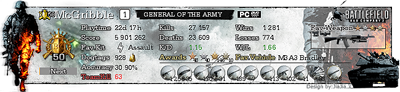General Half-Life 2/Effects
description
Fine tuning your displacement skills to create nice looking subdivisions.
keywords
displacement, terrain, subdivision, ground, paint alpha, edge, loops, edge loops, cliffs, cliff.
Note: Subdivision by default can look really bad.
However, there's some tricks to it. Were going to practice with a 256^3 cube, converted into a displacement and set to a power of 3:
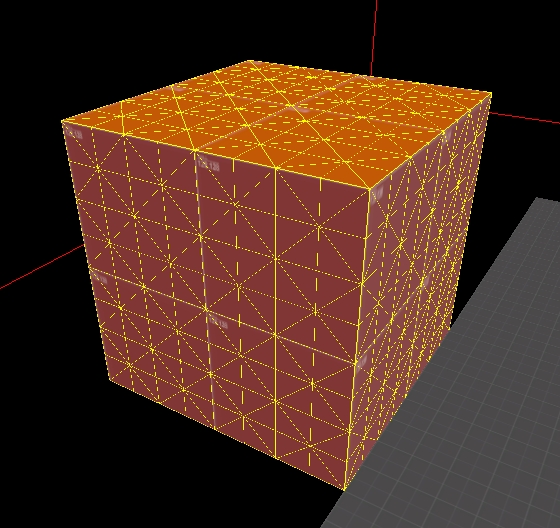
Right now we could pull this around, make it bulgy, etc. But what if we wanted to round the corners? Well there's a tool called Subdivision. Go ahead and hit that. It probably just turned into this:
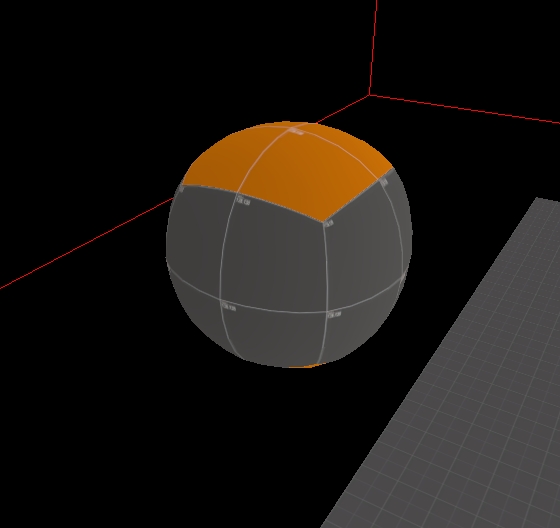
This is obviously NOT Ideal. (Unless you like giant random spheres?
So to fix this, we add extra "edgeloops". It's technically a modeling term but it's the same process.
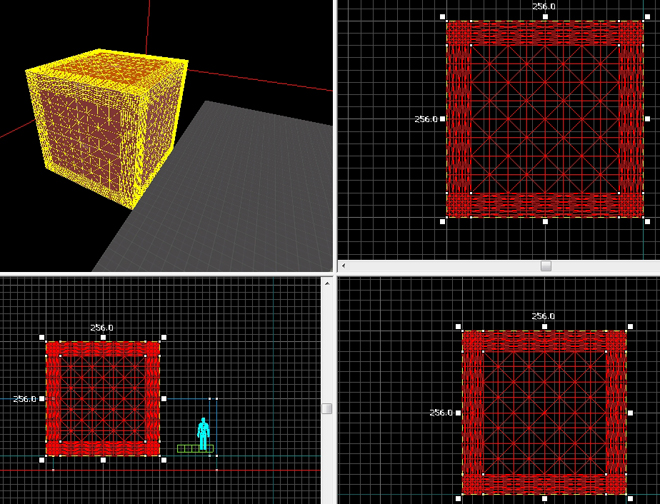
As you can see i've merely selected the cube, gone in 32 units from edge, clipped it and done that for all the edge. Subdivided, it now looks like:
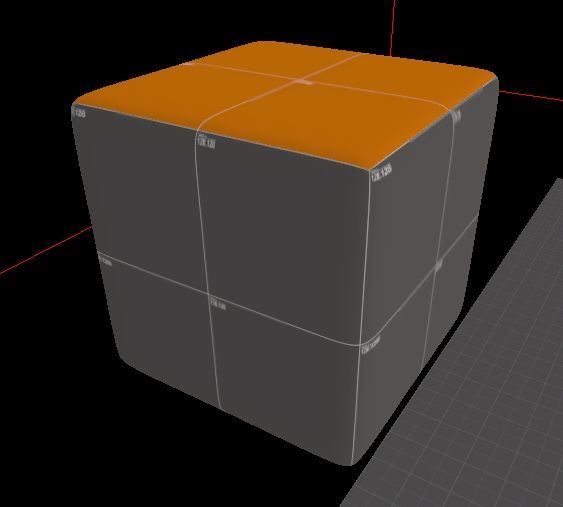
Suddenly, we have rounded corners that don't look horrible, and aren't a ball. If we wanted bigger curves, you could clip in more:
16 unit clips:
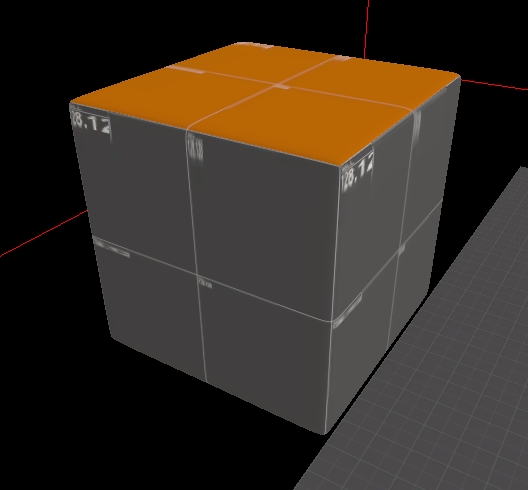
64 unit clips:
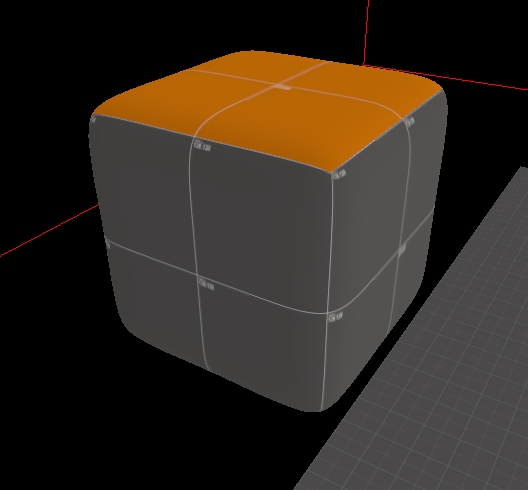
You get the idea.
Some practical uses:
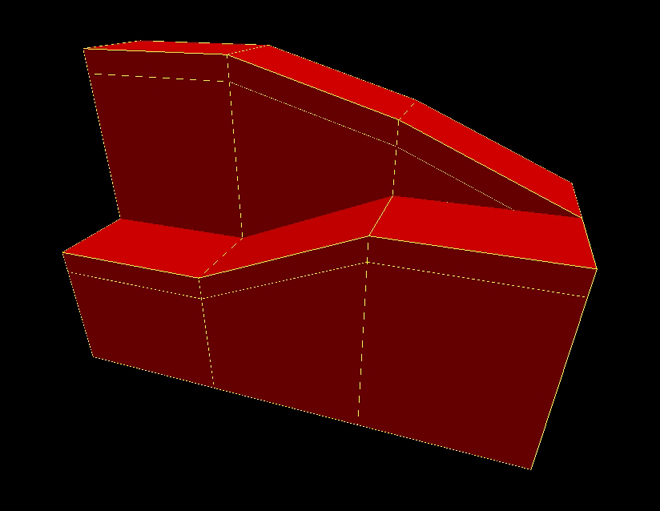
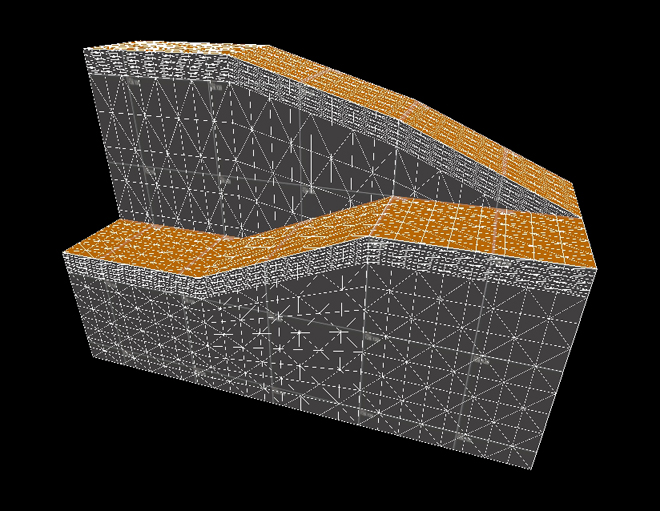
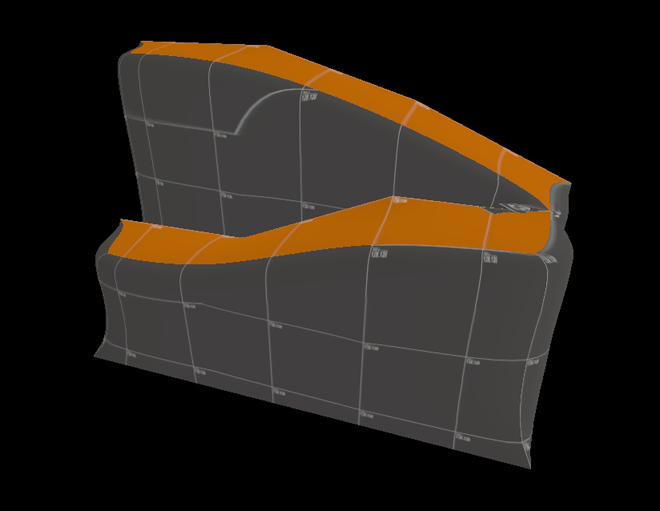
As you can see, it's not perfect. There's still gonna be texture streaching (That can be fixed with $seamless_scale), and misplaced verts. This can be fixed by not having the edges aligned. It's something you'd have to play around with.
What else can this do?
With the right textures and enough time...

Oh and one other displacement trick: While in Paint Geometry mode, instead of using left/right click to move, you can hold shift and left click which lets your mouse drag up/down determine the move distance.[b]In addition: Alt + left click (and drag) changes the radius size).
Hope this helps someone. =)
(Thanks to Robert Briscoe's blog post about it. I wouldn't have thought about the extra edge loop)
- Lord Ned