It is currently Tue Apr 16, 2024 4:02 am
Interlopers.net - Half-Life 2 News & Tutorials
Detail Sprites
51 posts
• Page 3 of 4 • 1, 2, 3, 4
Re: Detail Sprites
Dear Esher(spelling?) seems to use tons of them.
Maybe you need to work on their density for optimal performance?
Maybe you need to work on their density for optimal performance?
Contact. The EU welcomes the pain free. That's emotional impact.
I actually think limitation is good for creativity. If we had an engine that could do everything, we would be in trouble. It gives us focus. ~~ Randy Lundeen
I actually think limitation is good for creativity. If we had an engine that could do everything, we would be in trouble. It gives us focus. ~~ Randy Lundeen
-

Plague - Veteran

- Joined: Tue Jun 22, 2010 7:12 pm
Re: Detail Sprites
Well done on the tutorial...
- ballsofsteel
- Just Joined

- Joined: Mon Apr 11, 2011 3:34 am
Re: Detail Sprites
I think the issue I was having with the frame drop could be fixed by using a fade distance controller so that the sprites are not rendered past a certain distance. I added one into the map, but I can not for the life of me remember the entity name. I am going to mess around with the density a bit and see if I can get the look I want without such a huge performance hit.
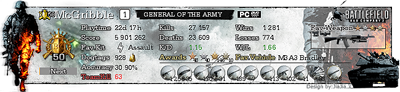
-

MayheM - Veteran

- Joined: Tue Oct 16, 2007 7:46 pm
- Location: Lancaster SC
Re: Detail Sprites
Was it the min/maxpropscreenwidth settings on the worldspawn entity? (Not clickable anywhere in the 2d or 3d views, same place you set the skybox texture.)
- Terr
- Sir Post-a-lot

- Joined: Mon Oct 12, 2009 11:35 pm
-

MayheM - Veteran

- Joined: Tue Oct 16, 2007 7:46 pm
- Location: Lancaster SC
Re: Detail Sprites
env_detail_controller i believe?
-

Kosire - 1337 p0st3r

- Joined: Sat Mar 07, 2009 7:25 pm
- Location: Denmark
Re: Detail Sprites
Kosire wrote:env_detail_controller i believe?
DING DING DING DING!!! winna winna chicken dinna! Yeah env_detail_controller is what i used.
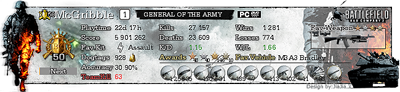
-

MayheM - Veteran

- Joined: Tue Oct 16, 2007 7:46 pm
- Location: Lancaster SC
Re: Detail Sprites
My detail sprites still have the stupid white line above them, some spawn half crooked and in the ground :|
http://www.nomoreroominhell.com
I don’t know whether I was right or wrong, I guess I’ll never know… But I made it. And I guess I should be thankful for that. - Strelok
Has anyone really been far even as decided to use even go want to do look more like?
I don’t know whether I was right or wrong, I guess I’ll never know… But I made it. And I guess I should be thankful for that. - Strelok
Has anyone really been far even as decided to use even go want to do look more like?
-

Jangalomph - Forum Goer Elite™

- Joined: Wed Jun 25, 2008 3:19 pm
- Location: Sumter, SC
Re: Detail Sprites
The white line you jsut need to make a better alpha channel. You can also make the grass or whatever your detail is with multiple layers and add a motion blur in several directions. So...
This...

Turns into this...

Then your alpha will no longer have the white ring around it and it will look SEXY! As of the have spawn crap, it sounds like you need to adjust the positioning of the sprites.
This...

Turns into this...

Then your alpha will no longer have the white ring around it and it will look SEXY! As of the have spawn crap, it sounds like you need to adjust the positioning of the sprites.
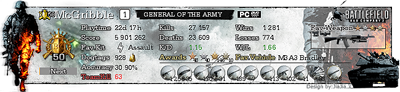
-

MayheM - Veteran

- Joined: Tue Oct 16, 2007 7:46 pm
- Location: Lancaster SC
Re: Detail Sprites
Mayhem thats great, is there anyway you can take a screenshot in game so I can see what this looks like?
would be really appreciated.
would be really appreciated.
- wood250
- Been Here A While

- Joined: Fri Aug 17, 2007 11:01 am
- Location: Luton UK
Re: Detail Sprites
HA, well to be honest I never used it so I have never seen it in game. I just know this method helps eliminate the white halo around sprites. But yeah, I had all these grand plans of making really complex and detailed sprites, but ended up with simple grass. I do like this one though, and it took FOREVER to strip the background away. I will give it a try though and post a screenshot tomorrow.
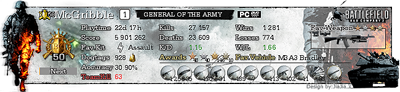
-

MayheM - Veteran

- Joined: Tue Oct 16, 2007 7:46 pm
- Location: Lancaster SC
Re: Detail Sprites
there iz no halo. Its a white line above the grass -_-... on the top of the sprite.
http://www.nomoreroominhell.com
I don’t know whether I was right or wrong, I guess I’ll never know… But I made it. And I guess I should be thankful for that. - Strelok
Has anyone really been far even as decided to use even go want to do look more like?
I don’t know whether I was right or wrong, I guess I’ll never know… But I made it. And I guess I should be thankful for that. - Strelok
Has anyone really been far even as decided to use even go want to do look more like?
-

Jangalomph - Forum Goer Elite™

- Joined: Wed Jun 25, 2008 3:19 pm
- Location: Sumter, SC
Re: Detail Sprites
Here's a nice tidbit for others.
Currently this will crash and burn in source sdk running half life 2 as the source engine?
The issue i finally found out to be a sub - regioning bug on the material via vbsp (it attempts to use detail.vbsp vs your custom one ect ect...), nothing can be done about it, we should all cry and just optimize for 1 sprite =p
Currently this will crash and burn in source sdk running half life 2 as the source engine?
The issue i finally found out to be a sub - regioning bug on the material via vbsp (it attempts to use detail.vbsp vs your custom one ect ect...), nothing can be done about it, we should all cry and just optimize for 1 sprite =p
Last edited by Watercycle on Sat May 28, 2011 5:22 am, edited 1 time in total.
- Watercycle
- Dumpling

- Joined: Wed May 25, 2011 12:35 am
Re: Detail Sprites
FFS ORIENTATION WAS SPELLED WRONG IN TUTORIAL FOR 1 XD, maybe intentional? i'd assume it'd be commented out if so
- Watercycle
- Dumpling

- Joined: Wed May 25, 2011 12:35 am
Re: Detail Sprites
Running into some issues, hope you guys can help out. Went through the tutorial and even through the comments and can't find anything I've done wrong - basically the sprites are being created right under the surface of the displacement.

Here's the detail part:

Here's the detail part:
- Code: Select all
wsmrdetail
{
density 500
Group1
{
alpha 0
}
Group2
{
alpha 1
Shrub1
{
sprite "0 0 128 205 512"
spritesize "0.5 1 16 32"
spriterandomscale .2
spriteorentation 2
amount .1
sway 0
maxangle 95
}
Shrub2
{
sprite "128 0 182 205 512"
spritesize "0.5 .8 16 32"
spriterandomscale .15
spriteorentation 2
amount .3
sway 0
maxangle 95
}
Shrub3
{
sprite "310 0 202 205 512"
spritesize "0.5 1 16 32"
spriterandomscale .15
spriteorentation 2
amount .1
sway 0
maxangle 95
}
Grass1
{
sprite "0 208 243 310 512"
spritesize "0.5 1 128 64"
spriterandomscale .15
spriteorentation 2
amount .5
sway 0
maxangle 95
Grass2
{
sprite "243 208 265 310 512"
spritesize "0.5 .9 128 64"
spriterandomscale .15
spriteorentation 2
amount .5
sway 0
maxangle 95
}
}
}
}

"You can have all the cool effects and the latest technology, but if you don't nail that 30 seconds of fun, you're not gonna have a great game." - Jaime Griesemer
-

Kubata - Been Here A While

- Joined: Sat Jan 28, 2006 12:08 am
- Location: Alamogordo, NM
51 posts
• Page 3 of 4 • 1, 2, 3, 4
Who is online
Users browsing this forum: No registered users