1. Radiators. Add them; about 5-7 units above the ground look good. You can make them stay above the floor by checking the "motion disabled" flag. Make them prop_physics. Like every prop do not overdue them by placing them everywhere. Only in-side buildings it should be placed.
2. If you have a giant hole in the wall for players to get through you could place some debris props. You can find them in the props debris folder. Make them prop_statics and don’t make them overlap each other because they're big props and can create a FPS drop.
3. Window cages are very good to add. You can find them in the props interior, building_detail and wasteland folders. Make sure they're the same size as the window. Here is what I’m talking about:

4. Pipes are always good to add. Go ahead; make a mess with them, as long as they touch the wall. you can find them in the props lab, pipes, wasteland, and city17 model folders. Here’s what you can do with them:

5. Pillar props are good to add. There are a lot of them so place them. You can find them in the City17, wasteland, and train station model folders. Like i said in Part I, place them 1 by 1 by 1.
6. Even if their not lit up or being used, add light props. it adds to the game. you can find them in the props City17, wasteland, and interior model folders. Whether if there being used or not, add them.
7. If you have stairways you might want to add stair bars. They don’t have a big purpose but they look nice. You can find them in the props interior, and City17 model folders.
So that’s it for the props. It just gives you a good idea what u can do with props, no matter what type of map you’re making. Like always, don’t overdue them. Now here is what u can do with brushes and more complex entities both interior and outside of buildings.
1. Desks/Work Benches

Got a big empty lot on the side of your wall? Don’t want to place props, don’t want to add decals. Try this. It is a simple desk/work area made of brushes. Tons of designs can be made using this. Texture them with either wood or gritty metal textures. This can be made on the sides of walls, sheds, and basement areas.
2. Coves

This is a very good technique to add to houses and apartment buildings. Some props can be added into this to make it more realistic. DO NOT carve through walls to make an incove or outcove. Use the cutting tool for that. Some shelves can also be added into this. Place this inside apartments and houses. I recommend finishing your basic map layout before making this; otherwise you can have that sticking out of a wall.
3. Gates
Gates are good to make. Either using brushes or props, you can make something like this:

Use props for more advanced gate. If you want simple one make it using brushes, make sure you use the right textures for this. You can make this in front of entranceways.
4. Rounded Corners
As I talked about this in Part I it was about the corners of buildings. You can also use this for walls.

Use the "arch" or "cylinder" brush types to make these. Texturing this can be difficult because the textures can be bent along the curved edges. Just reposition them. Use this for the end of long hallways.
5. Outside Building Rooms
If you’re really stumped to do with the outside walls of your buildings you could do this. Add a small hollowed room; cover it with a window texture.
Then after the window texture make a doorway, with some props in it would look nice.

If you closely there is a small room inside those windows. If you want to get advanced you can make the player go inside them. Make them at the side of buildings.
6. Ceiling Gaps
If you have a big roof and want to add something big to it, this would be good.

This is a very good technique because it adds to architecture and brings light to your maps at the same time. If you want combine to come down through this feel free to, perfect place for it. This can be made on the top of ceilings, mostly in the canals are good. Like always don’t carve through brushes to make this.
7. Signs
Simple enough add them. Whether swinging from a rope, attached to a building, or connected to a signpost, make them.

8. Exit Signs
Very simple to add, so make them. This is NOT a prop, it is a brush textured with the exit sign. You can add them; yes you guessed it, at exits for buildings.

9. Doorways
Never ever make it so the player walks through a large hole in the wall. Add doorways. A mix of brushes and windows do nicely.

Make these around large doorways. Don’t make them too big or too small.
10. Arches
Arches are very good in lots of ways. They can make rounded edges, and semi-circle ceilings. A large arch is used for a ceiling, with some windows at the top too.

11. Variety of Textures
Don’t always use the same texture for one building; there are lots of textures with SDK so use them. This building is used with many different textures, but all in the same theme.

I turned on mat_fullbright to better show the textures.
12. Custo Roofs
Don’t always make a roof of a building square. You can make them like this:

This can be made by creating two brushes and using vertex manipulation to get their pyramid-like shape.
13. Stairs
I’m sure we've all made stairs. Either simple or complex, stairs are stairs. One way to make them different form each other is making them like this:

Notice how they're gaps between the steps, and borderlines at the edges. Use this technique. Use simple steps for simpler, short stairs.
14. Ceiling and Wall Trusses
As i keep saying trusses and pillars are important. But don’t always add them to floor to ceiling. They can be added from wall to wall, ground to ceiling, ceiling to wall, etc. Something like this looks better:
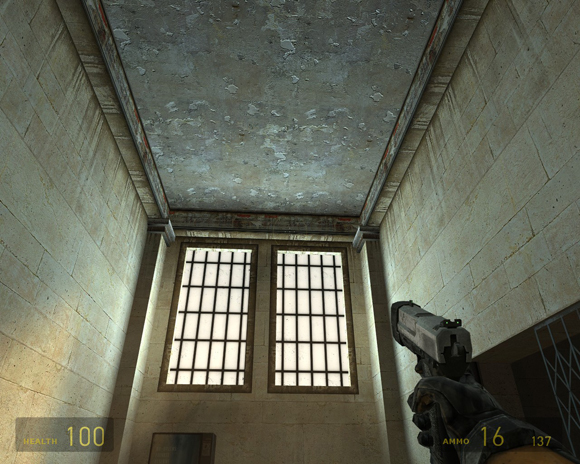
15. Door Borders
Never ever make a big doorway that’s just a hole in the wall. Add borders to it, as if a door was there.

Add these. Never make a hole in the wall, looks ugly and makes it look like you carved.
16. Fireplaces/Chimneys
Never thought of that eh? Make fireplaces or chimneys inside the interior of buildings. Make sure you use the right textures like brick or tile. Make it look gritty and dirty.

17. Rooms Outside of Buildings
This is a very good way to add to architecture. Make outside rooms, just enough for a real-sized window. I recommend always making to right next to each other. You can make them like this:

Make it out of individual brushes, not one big hollowed cube with a roof over it.
18. Ventilation
VENTS!! Add them. Even if the player can not go in them add them. Make sure you put them on the top of the ceilings, not anywhere else. There are some models for vent found in the props vents folder. If your going to make the player go into it, make it big enough for them to fit in. DO NOT put lights in the vents. Place them in warehouses and industry areas.

19. Balconies
Last one. Its good to add balconies on the side of apartments or houses. I suggest making them small and not making it reachable to the player. Use the right textures for it.

Ok, that’s it! Hopefully it taught you a lot. Try to use these techniques in your maps. Either if its props, brushes, or anything else
Spas12










