It is currently Thu Apr 18, 2024 1:37 am
Interlopers.net - Half-Life 2 News & Tutorials
Door Ways
31 posts
• Page 2 of 3 • 1, 2, 3
I am doing my first map right now.
The door work great, but the inside frame look really ugly. Wich texture was added inside the door frame ? I can't find one that look nice. Or may be I did something wrong ?
Also, is there any skin for door that have a window ? Can't seem to find any, there is only 15 skin ?
If I want a window, I suppose I have to use the old way of doing it with an origin brush ?
The door work great, but the inside frame look really ugly. Wich texture was added inside the door frame ? I can't find one that look nice. Or may be I did something wrong ?
Also, is there any skin for door that have a window ? Can't seem to find any, there is only 15 skin ?
If I want a window, I suppose I have to use the old way of doing it with an origin brush ?
- Watever
- Member

- Joined: Wed May 10, 2006 4:53 am
Watever wrote:I am doing my first map right now.
The door work great, but the inside frame look really ugly. Wich texture was added inside the door frame ? I can't find one that look nice. Or may be I did something wrong ?
Also, is there any skin for door that have a window ? Can't seem to find any, there is only 15 skin ?
If I want a window, I suppose I have to use the old way of doing it with an origin brush ?
you can use the textures for a door and clip the parts you want to add a window into and select all the brushes and tie it to the func_door entity.

-

Alminie - Sir Post-a-lot

- Joined: Mon Dec 19, 2005 3:55 am
no more origin brushes in source, either; now there are helpers. they are the little circles you can drag in the 2d view. you can either make your own window or better yet use a prop, which is really the best way to go in source.
Age of Chivalry Dev Team.
-
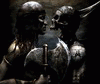
MercX - Pheropod

- Joined: Tue Aug 30, 2005 6:59 pm
- Location: US
ok...i'm having slight problems making the doors/frames. Let me get this straight:
you make a hole 112 high and 56 wide. You add the frame enough to make the whole 108 high and 48 wide (i.e. 4 unit frame). Then you make a brush 108 high and 48 wide. Apply door texture to door. select all the pieces of frame and apply door texture (as one). My walls are 16 units wide and my doors are 2 unites wide. I can never get the texture to line up properly though. One tutorials says to click fit and it doesn't work either. Are my walls too thick? Is my door too thin?
Don't know if this matters, but if I make a block 112x56 (2 units wide) and apply the orange door measurement texture and click fit it doesn't fit like it does in most tutorials.
I've read 5+ tutorials on doors and door frames and watched at least 2 video tutorials, yet I cannot get the textures to fit. The size/mechanics of the doors work fine...it's just the texture alignment. The tutorials make it seem so easy.."make it 108x48, apply texture, and click fit"...i'm always having to play w/ texture scale and x/y coordinates to make it fit....
you make a hole 112 high and 56 wide. You add the frame enough to make the whole 108 high and 48 wide (i.e. 4 unit frame). Then you make a brush 108 high and 48 wide. Apply door texture to door. select all the pieces of frame and apply door texture (as one). My walls are 16 units wide and my doors are 2 unites wide. I can never get the texture to line up properly though. One tutorials says to click fit and it doesn't work either. Are my walls too thick? Is my door too thin?
Don't know if this matters, but if I make a block 112x56 (2 units wide) and apply the orange door measurement texture and click fit it doesn't fit like it does in most tutorials.
I've read 5+ tutorials on doors and door frames and watched at least 2 video tutorials, yet I cannot get the textures to fit. The size/mechanics of the doors work fine...it's just the texture alignment. The tutorials make it seem so easy.."make it 108x48, apply texture, and click fit"...i'm always having to play w/ texture scale and x/y coordinates to make it fit....
- Khaos05
- Dumpling

- Joined: Wed May 24, 2006 5:53 am
-

Blink - Cool 'n that

- Joined: Fri Oct 08, 2004 4:16 pm
- Location: UK
ok...so if i do it the way i explained and don't fit just align it will work? After I manually adjust, the door doesn't seem to hard to visually line up...it's the door frames that especially never look right...
- Khaos05
- Dumpling

- Joined: Wed May 24, 2006 5:53 am
how does the prop_door_rotating work? i get this purple square, and when i try to resize it, it just moves it, it fits in the door and when i let go of the mouse button it just moves to the center of where i resized it.
-

Dragon1037 - Member

- Joined: Fri Oct 13, 2006 9:06 pm
- Location: Maryland
Dragon1037 wrote:how does the prop_door_rotating work? i get this purple square, and when i try to resize it, it just moves it, it fits in the door and when i let go of the mouse button it just moves to the center of where i resized it.
you can't resize props in hammer, your best bet is to just move it till it fits right thats what we all do..

-

Alminie - Sir Post-a-lot

- Joined: Mon Dec 19, 2005 3:55 am
-

Dragon1037 - Member

- Joined: Fri Oct 13, 2006 9:06 pm
- Location: Maryland
Re: Door Ways
Thanks for the tutorial, it was more clear than the other door tutorials I found.
The part that confused me, as a new Hammer user, was:
Having used other 3D packages, this led me to believe the clip tool could build up a complex shape to clip out. (cutting a hole in the wall, leaving the wall as a single object).
Adding something like the following would have helped me:
This is done by cutting the wall into 3 pieces: left of the door, right of the door, and over the door (assuming your door touches the floor). (the clip tool just cuts a single object into 2 objects using a plane)
I think interlopers should use a wiki like the valve developer community does, so that these sorts of improvements can be made directly to the tutorial.
The part that confused me, as a new Hammer user, was:
Clip (Shift-X) around the door, ensuring you leave all parts of the wall intact, do this by pressing Shift-X until it shows both brushes as solid white.
Having used other 3D packages, this led me to believe the clip tool could build up a complex shape to clip out. (cutting a hole in the wall, leaving the wall as a single object).
Adding something like the following would have helped me:
This is done by cutting the wall into 3 pieces: left of the door, right of the door, and over the door (assuming your door touches the floor). (the clip tool just cuts a single object into 2 objects using a plane)
I think interlopers should use a wiki like the valve developer community does, so that these sorts of improvements can be made directly to the tutorial.
- KevinSeghetti
- Just Joined

- Joined: Mon Feb 11, 2008 5:44 pm
Re: Door Ways
KevinSeghetti wrote:Thanks for the tutorial, it was more clear than the other door tutorials I found.
The part that confused me, as a new Hammer user, was:Clip (Shift-X) around the door, ensuring you leave all parts of the wall intact, do this by pressing Shift-X until it shows both brushes as solid white.
Having used other 3D packages, this led me to believe the clip tool could build up a complex shape to clip out. (cutting a hole in the wall, leaving the wall as a single object).
Adding something like the following would have helped me:
This is done by cutting the wall into 3 pieces: left of the door, right of the door, and over the door (assuming your door touches the floor). (the clip tool just cuts a single object into 2 objects using a plane)
I think interlopers should use a wiki like the valve developer community does, so that these sorts of improvements can be made directly to the tutorial.
If you head into the video tutorial section, you will find a tutorial on Connecting Two Rooms, this also covers the Clip and Vertex process in even more detail.

-

Blink - Cool 'n that

- Joined: Fri Oct 08, 2004 4:16 pm
- Location: UK
Re: Door Ways
Ok, ive tried like a hundred times, but no matter what i cannot get the door frame texture right......
- Thatguy
- Just Joined

- Joined: Thu Jan 15, 2009 1:14 am
Re: Door Ways
Good point but for more realism try to keep walls realistically thin. I go with 8 unit walls and my door trims always have a full casing and not just a texture that looks like casing flush with the wall texture. Remember that real door trim sticks out about a 1/4" to 1/2" from the actual wall itself. Also always remember to use miter joints on trim and always func_detail the whole thing.
- Forrunner
- Just Joined

- Joined: Wed Aug 06, 2014 2:19 pm
Re: Door Ways
If you are aiming for a full trim, go for a model-based trim (like Left 4 Dead, for example). Don't use brushes, it just isn't really worth the time and effort IMO. Plus, if you are determined to use brush-based trim, make it a non-solid so the player does not clip on the brushes as he is walking along a wall. Same goes for window trim, handrails on stairwells, etc, that way the player doesn't go full retard bumping into or standing on top of a 1-unit brush sticking out of the wall.
either way, nice necro-bump.
either way, nice necro-bump.
"Day breaks, but decay soon follows." - Ava Winona
Currently developing in radio silence... 99 Bolts
Here's another project of mine... Assault on Overwatch
Are you new to Source SDK? VDC
Currently developing in radio silence... 99 Bolts
Here's another project of mine... Assault on Overwatch
Are you new to Source SDK? VDC
- joe_rogers_11155
- Veteran

- Joined: Wed Oct 08, 2008 11:11 pm
- Location: United States
31 posts
• Page 2 of 3 • 1, 2, 3
Who is online
Users browsing this forum: No registered users
