Hello there,
It's been a long time since i have done any coding for half-life 2. Recently i have tried to get back into improving my older mods code, but after pipeline came out, my code no longer works, it keeps using the standard hl2 code. I noticed that vpk's have been introduced, but most forums and helps i have found haven't said directly how to fix the custom code issue with mods created before pipeline's release.
Is someone able to state where the client.dll and server.dll are suppose to be now as the .bin directory is stated to be of no use without a .so file.
Cheers,
Mapster
It is currently Thu Apr 18, 2024 12:20 am
Interlopers.net - Half-Life 2 News & Tutorials
Pipeline custom code fix
5 posts
• Page 1 of 1
Re: Pipeline custom code fix
Depends on which version of the Source SDK you are using I think. I know if you are using 2007, there is no change.
- SM Sith Lord
- Been Here A While

- Joined: Sat Nov 25, 2006 4:25 pm
- Location: Los Angles, CA
Re: Pipeline custom code fix
I'm using the 2007 engine for SourceSDK. I updated my gameconfig.txt to work with the code below. Everything works except for the custom code.
- Code: Select all
"GameInfo"
{
game "Hammer Deluxe"
type singleplayer_only
FileSystem
{
SteamAppId 420 // This will mount all the GCFs we need (240=CS:S, 220=HL2).
//
// The code that loads this file automatically does a few things here:
//
// 1. For each "Game" search path, it adds a "GameBin" path, in <dir>\bin
// 2. For each "Game" search path, it adds another "Game" path in front of it with _<langage> at the end.
// For example: c:\hl2\cstrike on a french machine would get a c:\hl2\cstrike_french path added to it.
// 3. For the first "Game" search path, it adds a search path called "MOD".
// 4. For the first "Game" search path, it adds a search path called "DEFAULT_WRITE_PATH".
//
//
// Search paths are relative to the base directory, which is where hl2.exe is found.
//
// |gameinfo_path| points at the directory where gameinfo.txt is.
// We always want to mount that directory relative to gameinfo.txt, so
// people can mount stuff in c:\mymod, and the main game resources are in
// someplace like c:\program files\valve\steam\steamapps\half-life 2.
//
SearchPaths
{
// First, mount all user customizations. This will search for VPKs and subfolders
// and mount them in alphabetical order. The easiest way to distribute a mod is to
// pack up the custom content into a VPK. To "install" a mod, just drop it in this
// folder.
//
// Note that this folder is scanned only when the game is booted.
game+mod |gameinfo_path|.
platform |gameinfo_path|.
// We search VPK files before ordinary folders, because most files will be found in
// VPK and we can avoid making thousands of file system calls to attempt to open files
// in folders where they don't exist. (Searching a VPK is much faster than making an operating
// system call.)
game_lv hl2/hl2_lv.vpk
game+mod ep2/ep2_english.vpk
game+mod ep2/ep2_pak.vpk
game |all_source_engine_paths|episodic/ep1_english.vpk
game |all_source_engine_paths|episodic/ep1_pak.vpk
game |all_source_engine_paths|hl2/hl2_english.vpk
game |all_source_engine_paths|hl2/hl2_pak.vpk
game |all_source_engine_paths|hl2/hl2_textures.vpk
game |all_source_engine_paths|hl2/hl2_sound_vo_english.vpk
game |all_source_engine_paths|hl2/hl2_sound_misc.vpk
game |all_source_engine_paths|hl2/hl2_misc.vpk
platform |all_source_engine_paths|platform/platform_misc.vpk
// Now search loose files. We'll set the directory containing the gameinfo.txt file
// as the first "mod" search path (after any user customizations). This is also the one
// that's used when writing to the "mod" path.
mod+mod_write+default_write_path |gameinfo_path|.
// Add the HL2 directory as a game search path. This is also where where writes
// to the "game" path go.
game+game_write |gameinfo_path|.
// Where the game's binaries are
gamebin episodic/bin
// Last, mount in shared HL2 loose files
game |all_source_engine_paths|episodic
game |all_source_engine_paths|hl2
platform |all_source_engine_paths|platform
}
}
}
-

Mapster - Member

- Joined: Thu Mar 01, 2012 4:07 am
Re: Pipeline custom code fix
The code doesn't work because you're still using the 2007 code but you changed your gameinfo to reflect the 2013 branch. All you have to do is this. http://steamcommunity.com/app/420/discu ... 497379056/
-
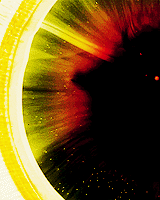
Armageddon - Forum Goer Elite™

- Joined: Sun Dec 14, 2008 5:53 am
-

Mapster - Member

- Joined: Thu Mar 01, 2012 4:07 am
5 posts
• Page 1 of 1
Who is online
Users browsing this forum: No registered users
