After posting about this issue on the steam forums and still not receiving an answer after 4 days or so, I decided I'd see if anyone knew here.
http://img510.imageshack.us/img510/4241 ... roblem.jpg
The description I wanted to include for the "Hardcore" option is too long, and I can't find where to change it to allow more space. I've gone through multiple GCF files but I can't find a specific res file that looks like it be the proper one for this tab. Any idea where I should be looking specifically, or what res file it is exactly? If it's not a res file, what is it? I couldn't find anything about it in the coding.
It is currently Thu Apr 25, 2024 6:57 pm
Interlopers.net - Half-Life 2 News & Tutorials
Create Server Tab - Problems
6 posts
• Page 1 of 1
Create Server Tab - Problems
Last edited by Alters1 on Thu Feb 03, 2011 8:22 pm, edited 1 time in total.
-

Alters1 - Member

- Joined: Sat Apr 04, 2009 2:35 am
Re: Create Server Tab - Problems
404 not found.
-

Kosire - 1337 p0st3r

- Joined: Sat Mar 07, 2009 7:25 pm
- Location: Denmark
Re: Create Server Tab - Problems
Kosire wrote:404 not found.
Fixed, didn't realize I did an awful job at copy and pasting. Thanks
-

Alters1 - Member

- Joined: Sat Apr 04, 2009 2:35 am
Re: Create Server Tab - Problems
I don't know how to fix it, but does it need to be thst long? Can it be like:
Hardcore: Harder, more baddies, etc.
or does it need to be that long?
Hardcore: Harder, more baddies, etc.
or does it need to be that long?
-

Groxkiller585 - Sir Post-a-lot

- Joined: Fri Jul 09, 2010 3:43 pm
Re: Create Server Tab - Problems
Have you tried to use the VGUI build mode editor and resize the height of the text field?
Simply open the game, and go to create server and press SHIFT+CTRL+ALT+B then click on the text and you should be able to move it around or resize it by increasing or decreasing the numbers in tall/wide/x/y fields
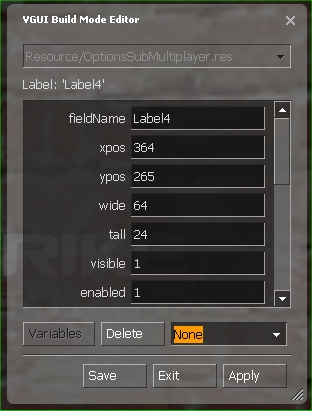
Simply open the game, and go to create server and press SHIFT+CTRL+ALT+B then click on the text and you should be able to move it around or resize it by increasing or decreasing the numbers in tall/wide/x/y fields
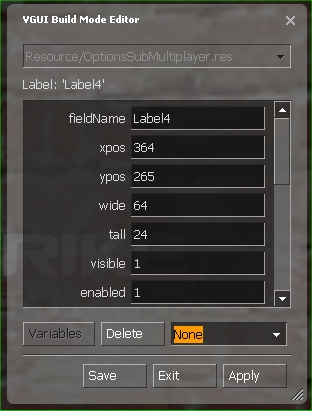
-

Kosire - 1337 p0st3r

- Joined: Sat Mar 07, 2009 7:25 pm
- Location: Denmark
Re: Create Server Tab - Problems
Kosire wrote:Have you tried to use the VGUI build mode editor and resize the height of the text field?
Simply open the game, and go to create server and press SHIFT+CTRL+ALT+B then click on the text and you should be able to move it around or resize it by increasing or decreasing the numbers in tall/wide/x/y fields
http://developer.valvesoftware.com/w/im ... gui2_4.jpg
Just wanted to say thanks for this. I haven't gotten around to trying it yet, as I've been busy. But it looks like that will be what I want, and even if not - I can use it for other VGUI based things.
-

Alters1 - Member

- Joined: Sat Apr 04, 2009 2:35 am
6 posts
• Page 1 of 1
Who is online
Users browsing this forum: No registered users