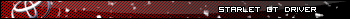It is currently Fri Apr 19, 2024 9:44 pm
Interlopers.net - Half-Life 2 News & Tutorials
Advanced Doors
20 posts
• Page 2 of 2 • 1, 2
Alright, well, you might have mentioned in your tutorial that phys_hinge doesn't attach to anything until you click on it and drag the little circle (in the hinge's center) in some direction to set the hinge's axis.
- RaccoonKing
- Been Here A While

- Joined: Wed May 18, 2005 2:15 pm
RaccoonKing wrote:Alright, well, you might have mentioned in your tutorial that phys_hinge doesn't attach to anything until you click on it and drag the little circle (in the hinge's center) in some direction to set the hinge's axis.
could someone elaborate on this please? im getting an error when running my map about an error in phys_hinge something about an invalid value
like...which direction would you drag it? towards the end pivot point. or the beginning pivot point? or the doors center? or the end point of the door open path?
anyone else ever wonder what we would look like without lips? not too pretty i think.
- A1armedassailant
- Regular

- Joined: Wed Jun 29, 2005 7:07 am
A1armedassailant wrote:RaccoonKing wrote:Alright, well, you might have mentioned in your tutorial that phys_hinge doesn't attach to anything until you click on it and drag the little circle (in the hinge's center) in some direction to set the hinge's axis.
could someone elaborate on this please? im getting an error when running my map about an error in phys_hinge something about an invalid value?
like...which direction would you drag it? towards the end pivot point. or the beginning pivot point? or the doors center? or the end point of the door open path?too many possibilities
Ok here's how i got it to work,
copy exactly what the tutorial says.
Once you've done that, select your phys_hinge and you will see a small circle in the centre of it. Drag this small circle downwards to set the axis (make sure you do this in front or side view).
(this will work for a door revolving around the Y axis)
Here's an image that may help you
http://img.photobucket.com/albums/v283/ ... /hinge.jpg
- greyfox
- Just Joined

- Joined: Sun Sep 11, 2005 12:34 am
- Location: Jersey UK CI
Stuck
Hi guys, (My first post WOOO)
I've just gone through this and my door seems to stick. I can get it to fall over (which is point less) but when i add the hinges it just stutters and wont move at all.
1. Do i need to leave a gap around all sides of the door?
2. Do i need to move the origin of the door to get it to rotate around the hinge?
Cheers if u can help out.
I've just gone through this and my door seems to stick. I can get it to fall over (which is point less) but when i add the hinges it just stutters and wont move at all.
1. Do i need to leave a gap around all sides of the door?
2. Do i need to move the origin of the door to get it to rotate around the hinge?
Cheers if u can help out.
And before you ask....... Yes i will shoot you.
- Stu2K4
- Just Joined

- Joined: Sun Oct 23, 2005 10:34 am
20 posts
• Page 2 of 2 • 1, 2
Who is online
Users browsing this forum: No registered users