General Half-Life 2/Entities
description
Put a door on hinges that will swing and be affected by physics.
keywords
doors, door, advanced, physics.
This tutorial is going to cover how to make physics enhanced doors, to get a good idea of what to expect check the trap-town Half Life 2 Bink video at the beginning when the combine metro cop bursts into the room, that’s what you are going to learn!
Step 1: Setting Up
Create a simple room, doesn’t matter about the size and then divide it with a Two walls, Tie these to the entity “func_brush” and name either of the two walls to “wall” the named brush will be what your door is attached too. Create a small gap in between the wall, this gap will be where your door will fit in. Try to keep the two walls as thin as possible, I will explain as to why you should do this later in the tutorial.

HINT: A good way to judge a door size is to create a pro_ragdoll entity and set the world model to hostage1
Step 2: Creating the Door Brush
Now you are ready to make your door, to do this, firstly create a brush so that it touches one wall but with just a slight gap between the door and the second wall, we do this because if there is no gap then the door will collide with the wall at it’s apex of opening. (We can also reduce this happening by making the walls thin as instructed earlier so we can make the gap as small as possible).

Now we will tie the door to the entity “func_physbox” the only necessary variable to change is the name, set that to “door”, now apply and move onto the next step

Step 3: Securing the Door into Place
If you were to test your map now the door would just fall onto the floor, so now it’s time to introduce you to one of my favourite entities, Mr. Phys_Hinge. Select phys_hinge in the entity list and place them right between the wall and the door as show on the diagram

Now its time to attach the door to the wall, to do this simply select both of the phys_hinge entities you have placed down and change the following parameters:
Entity 1: Wall
Entity 2: Door
Friction: 3
That should be all you need to change now simply throw in a few spawn points and compile the map and if all went well you will have a physically enhanced door!

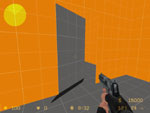
Step 4: Conclusion
Now that you know how to make a physics enhanced door you can add a lot more depth and scope for strategical gameplay on your maps. For example, you may want to have a pile of rubbish next to a door in a bombsite so you can push the rubbish in-front of the door giving the player on the other side of the door a much harder time of trying to get through it, giving you the opportunity to blast rounds into the door until the opponent is dead!
Example Map
Example Map
Wiggle987









