It is currently Thu Apr 25, 2024 8:45 pm
Interlopers.net - Half-Life 2 News & Tutorials
Create Realistic Sky Boxes
Re: Create Realistic Sky Boxes
If this is causing such a problem, you could take the source tga/bmps, open them up in Photoshop, and use the VTF plugin and save them uncompressed. The filesize will go through the roof, but you won't have any compression artifacts/seams/lines.
"Here we go again..."
- Pink Panther
- Been Here A While

- Joined: Tue Jan 22, 2008 2:59 am
Re: Create Realistic Sky Boxes
The problem allready shows in vue6, I am certain it has little to nothing to do with the vtf file format.
-

marnamai - Veteran

- Joined: Thu Nov 10, 2005 12:17 pm
- Location: Belgium
Re: Create Realistic Sky Boxes
I've made a night sky by myself and everything works fine, no Gradients or something. I really don't know what's going on with your Vue. Also i don't think that it has anything to do with the VTF's, because the setting from the tutorial are for lossless conversion.
I got some other silly questions to ask you.
Did you Render on "Final"?
Did you Save it as 32it?
So far, i hope to fix your problem one day.
I got some other silly questions to ask you.
Did you Render on "Final"?
Did you Save it as 32it?
So far, i hope to fix your problem one day.
-

FlynT - Been Here A While

- Joined: Sun Jun 15, 2008 2:59 am
- Location: Germany
Re: Create Realistic Sky Boxes
Rendered on ultra, but I have no idea how many bits it is saved at ... judging from the images 8bit, but I have no idea where to change it.
-

marnamai - Veteran

- Joined: Thu Nov 10, 2005 12:17 pm
- Location: Belgium
Re: Create Realistic Sky Boxes
Try to Render on Final cuz Ultra enables some Options that we don't need, like AA and so on. Then Render to Screen and not directly to file, so you can easy choose what depth you wanna save. If the Render is done simple click on the small Disk inside the toolbar.
-

FlynT - Been Here A While

- Joined: Sun Jun 15, 2008 2:59 am
- Location: Germany
Re: Create Realistic Sky Boxes
In your vtf, uncheck srgb and clamp s and clamp t, and I am confident your problem will be fixed, that is as long as your cameras are set up corrctly. And no, the problem isn't with vue, all of my skyboxes tile fine.
-

Mr-Jigsaw - Sir Post-a-lot

- Joined: Fri Aug 04, 2006 6:05 am
- Location: Santa Barbara, CA
Re: Create Realistic Sky Boxes
The issue is not the vtf or the way I save it. I rendered it on final and the gradient still shows up like it did before.
@Mr-Jigsaw: I don't have problems tiling the skybox, just the awefull gradient that shows up on the skybox texture, wich allready shows up in vue6 way before saving/creating the vtf.
@Mr-Jigsaw: I don't have problems tiling the skybox, just the awefull gradient that shows up on the skybox texture, wich allready shows up in vue6 way before saving/creating the vtf.
-

marnamai - Veteran

- Joined: Thu Nov 10, 2005 12:17 pm
- Location: Belgium
Re: Create Realistic Sky Boxes
You're using the spectral atmospheric model, right? But to be honest, I can't really see the gradient you speak of. If you can, I'd like to see an in-game HDR shot of the area in question. Oh, and if that's the moon, I'd suggest using the moon they have in Vue, or if you already are, just tone down the brightness.

You know, like that.

You know, like that.
-

Mr-Jigsaw - Sir Post-a-lot

- Joined: Fri Aug 04, 2006 6:05 am
- Location: Santa Barbara, CA
Re: Create Realistic Sky Boxes
Yes I am using the spectral model, no I haven't compiled a hdr skybox yet.
Currently its a sun, since I don't know how to use the moon.
I attached the skybox I 've made, create a quicktest map and use it with my skybox. You 'll see what I mean. The edges around the clouds are really weird/gradient should be smooth and not so blocky.
Currently its a sun, since I don't know how to use the moon.
I attached the skybox I 've made, create a quicktest map and use it with my skybox. You 'll see what I mean. The edges around the clouds are really weird/gradient should be smooth and not so blocky.
- Attachments
-
 skybox.zip
skybox.zip- (273.27 KiB) Downloaded 686 times
-

marnamai - Veteran

- Joined: Thu Nov 10, 2005 12:17 pm
- Location: Belgium
Re: Create Realistic Sky Boxes
I think I've seen effects similar even in valve's skyboxes, but as to fix it...the only things I can think of are increasing the texture scale to 1024 or saving as a lossless file before conversion to vtf if you don't do that already. If it truly is in Vue, you could change the cloud type.
-

Mr-Jigsaw - Sir Post-a-lot

- Joined: Fri Aug 04, 2006 6:05 am
- Location: Santa Barbara, CA
Re: Create Realistic Sky Boxes
"UnlitGeneric" for a Skybox is out use "Sky" instead. And if you wanna use HDR you have to declare it.
Like so:
{prefix} stands for your sideextension -> bk, lf and so on ;)
I don't know but every time i use a resolution of 512x256 i get errors. Thats why i said use a 512x512 resolution. Anyway if it works for you without any probs, ignore this order ;P
Next, don't save your Skytexes with the PS Plugin, it uses VTF 7.2 instead of 7.4. A higher VTF Version includes more Improvements. So save your Sky directly to an .tga and ignore the crying Photoshop on your Desk, open the .tga straight with VTFEdit and save it with the settings from the Tutorial.
Thats my default setting:
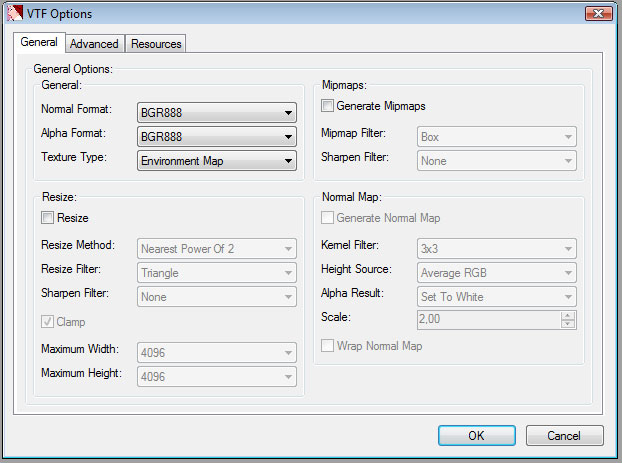
NO MIPMAPS ;)
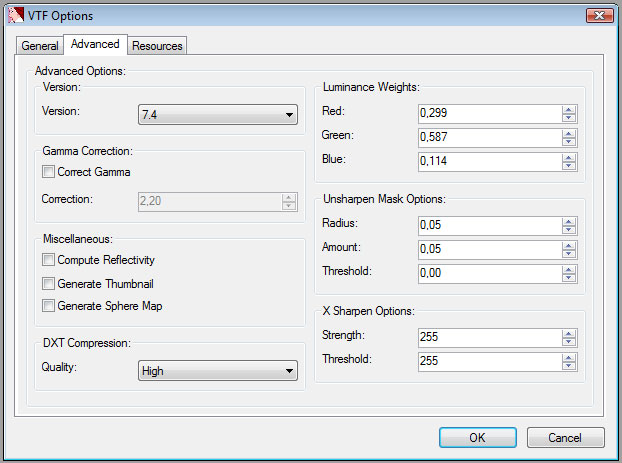
NO THUMBNAIL, RIGHT SIDE COULD BE IGNORED.
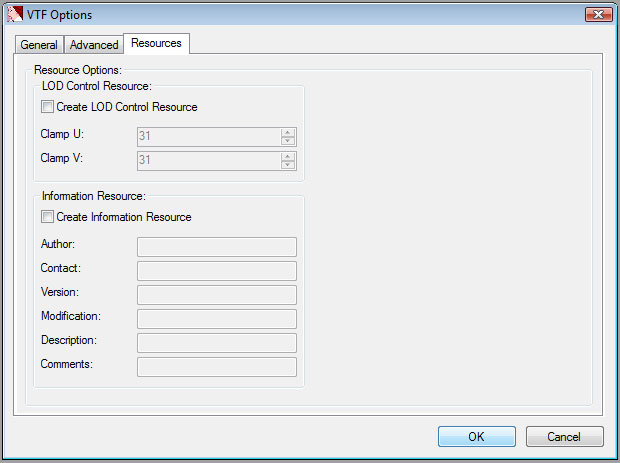
NO LOD!
Hope it helps.
Like so:
- Code: Select all
"Sky"
{
"$hdrcompressedTexture" "skybox/nightsky_hdr{prefix}"
"$nofog" 1
"$ignorez" 1
"$basetexture" "skybox/nightsky_{prefix}"
}
{prefix} stands for your sideextension -> bk, lf and so on ;)
I don't know but every time i use a resolution of 512x256 i get errors. Thats why i said use a 512x512 resolution. Anyway if it works for you without any probs, ignore this order ;P
Next, don't save your Skytexes with the PS Plugin, it uses VTF 7.2 instead of 7.4. A higher VTF Version includes more Improvements. So save your Sky directly to an .tga and ignore the crying Photoshop on your Desk, open the .tga straight with VTFEdit and save it with the settings from the Tutorial.
Thats my default setting:
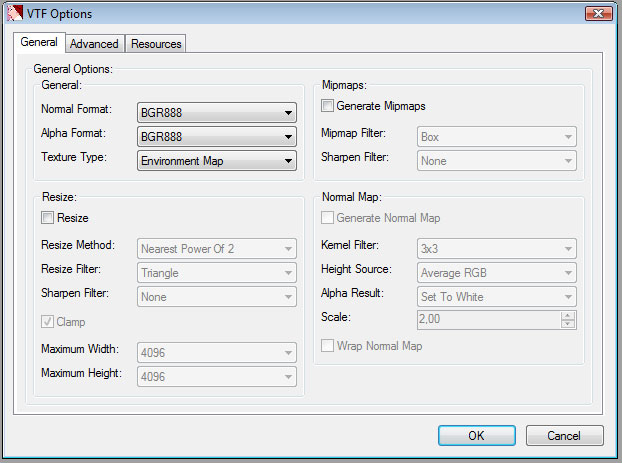
NO MIPMAPS ;)
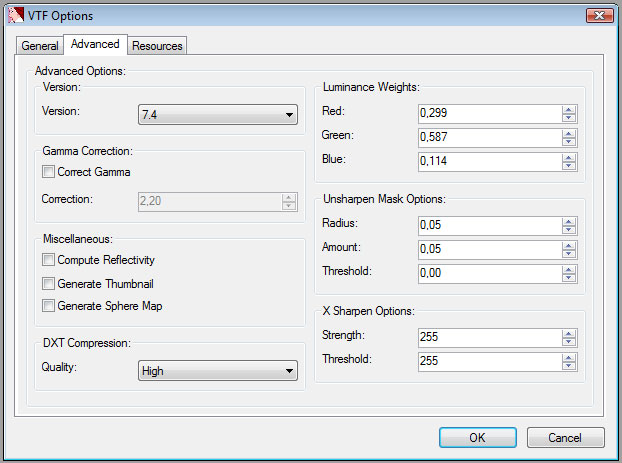
NO THUMBNAIL, RIGHT SIDE COULD BE IGNORED.
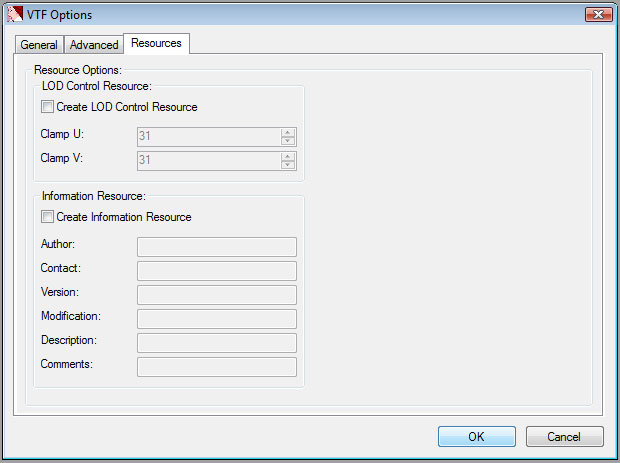
NO LOD!
Hope it helps.
-

FlynT - Been Here A While

- Joined: Sun Jun 15, 2008 2:59 am
- Location: Germany
Re: Create Realistic Sky Boxes
What's the best way to determine the pitch, yaw & roll values for the light_environment and env_sun entities using the values from Vue? I'm testing a skybox atm and noticed that i can't get those darn values right.
- scratch
- Been Here A While

- Joined: Thu Oct 20, 2005 5:20 pm
Re: Create Realistic Sky Boxes
For the "Ideal Sun Pitch" you can use the Pitch Value from Vue the only change you have to do is a minus in front (ie. -45).
But i never know how to determinate the "Ideal Sun Angle", i adjust the the settings so long until it fits my needs.
But i never know how to determinate the "Ideal Sun Angle", i adjust the the settings so long until it fits my needs.
-

FlynT - Been Here A While

- Joined: Sun Jun 15, 2008 2:59 am
- Location: Germany
Re: Create Realistic Sky Boxes
That's not really a solution, so i'd still like to know if there's someone out there who knows how to properly set this up, because it's an annoying trial & error process otherwise. I almost got it right by using Azimuth and Pitch from the Atmosphere Editor as Pitch and Yaw in Hammer, but it still doesn't fit right, especially not if i use the sun's pitch value for the downward pitch in Hammer.
- scratch
- Been Here A While

- Joined: Thu Oct 20, 2005 5:20 pm
Re: Create Realistic Sky Boxes
Another thing: Somehow i can't get VTFEdit to compile the skybox textures properly. I always get very visible seams and sometimes the textures don't seem to fit either. When i compile the skybox with vtex it works without problems. However, the quality is rather bad with compression (filesize goes through the roof without), that's why i was trying VTFEdit in order to see if there is a compression type which can cope with soft gradients better. BGR888 seems to work fine, but as i said, i get visible seams all the time (doesn't seem to matter which compression type). Might be some kind of setting, but i double checked so dunno what's wrong.
- scratch
- Been Here A While

- Joined: Thu Oct 20, 2005 5:20 pm
Who is online
Users browsing this forum: No registered users

