Mod website
http://ivans-secrets.com/
My first serious website, unfortunatley it's all screwed up in IE6. Thoughts?
My first serious website, unfortunatley it's all screwed up in IE6. Thoughts?
https://www.interlopers.net/forum/
https://www.interlopers.net/forum/viewtopic.php?f=28&t=31477
Blink wrote:It's a good design, but by the look of it you've made it in imageready? I'm not sure how serious you are about web development, but it's always worth learning how to build sites properly with valid HTML & CSS.
Also your stylesheet path in the header is trying to look on the C: drive, best fix that
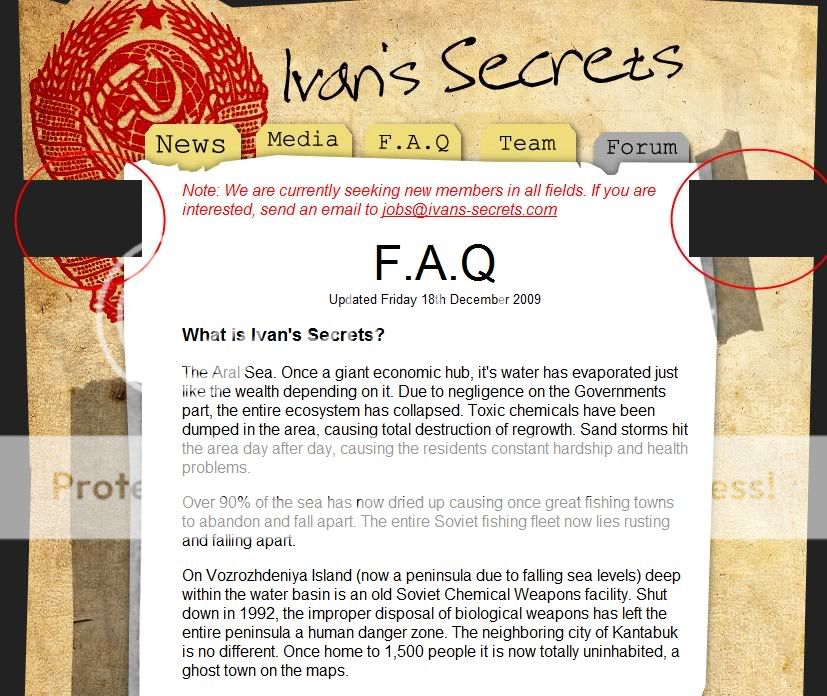
Furling wrote:The design look nice, perhaps the main text area could be slightly gray rather than pure white. Of course a background image that looks like an actual paper would be the best I think.
As for why it is messed up in IE6, can't really say for sure as I only have IE8 (although I mainly use FIrefox), but from what I noticed- you used tables for the layout? When I started web design I did the same thing, but some time ago I learned that it is actually better to do it with div tags. This will also fix the site not being in the center of the screen in IE8 and possibly might fix whatever issues you have in IE6
TicTac wrote:Looks great, however the 4th prop image thumbnail links to the car, not the proper prop.