It is currently Tue Apr 16, 2024 5:29 pm
Interlopers.net - Half-Life 2 News & Tutorials
Very new to this. Please help?
5 posts
• Page 1 of 1
Very new to this. Please help?
This will be my first time ever using custom sounds. I have my sound files ready, where would I code the files for the character or even anything else? (I.E. I want to change the footstep sounds rather than have the default ones that valve has, I want to make the character make a grunt noise with a custom sound I have when he jumps, sounds for when he gets shot, change the sounds of bullets impacting with materials, etc.)
- ThaGuyWithCake
- Member

- Joined: Mon May 16, 2011 4:25 am
Re: Very new to this. Please help?
Voilá!
http://forums.steampowered.com/forums/s ... p?t=733829
EDIT: Pretty sure this will help too:
http://wiki.garrysmod.com/?title=Half-Life_2_Sound_List
http://forums.steampowered.com/forums/s ... p?t=733829
EDIT: Pretty sure this will help too:
http://wiki.garrysmod.com/?title=Half-Life_2_Sound_List
-

LordDz - May Contain Skills

- Joined: Mon Sep 01, 2008 12:28 pm
- Location: Hammer Crash Logs
Re: Very new to this. Please help?
I appreciate your help, but neither of those explain step by step on how to do it, I also don't have a sound.gcf file within my mod
- ThaGuyWithCake
- Member

- Joined: Mon May 16, 2011 4:25 am
Re: Very new to this. Please help?
There isn't going to be a step by step tutorial on exactly what you want. The links Lorddz shared will probably be the simplest explanation of what you need to do.
If you want basic info on sound in source have a look here http://developer.valvesoftware.com/wiki/Soundscripts
If you want basic info on sound in source have a look here http://developer.valvesoftware.com/wiki/Soundscripts
-

Jordash - Been Here A While

- Joined: Mon Sep 21, 2009 10:36 am
- Location: Perth, Australia
Re: Very new to this. Please help?
Jordash wrote:There isn't going to be a step by step tutorial on exactly what you want. The links Lorddz shared will probably be the simplest explanation of what you need to do.
If you want basic info on sound in source have a look here http://developer.valvesoftware.com/wiki/Soundscripts
I think this is what you're going to have to do, but what you want to start with is taking the current soundscript for walking in whatever game (should be /scripts...check the gcf!) All you'll have to do is put them in the right format and change the location in the script.
Alternatively, you could rename your custom sounds to the same filename as the stock ones and just override them.
-
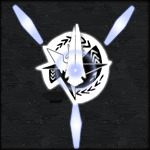
Phraggah - Regular

- Joined: Sun Apr 06, 2008 7:31 am
5 posts
• Page 1 of 1
Who is online
Users browsing this forum: No registered users