I tried using the displacement grass in a simple dev texture room with lighting but the result is the same.
Some sprites still show up darkened.
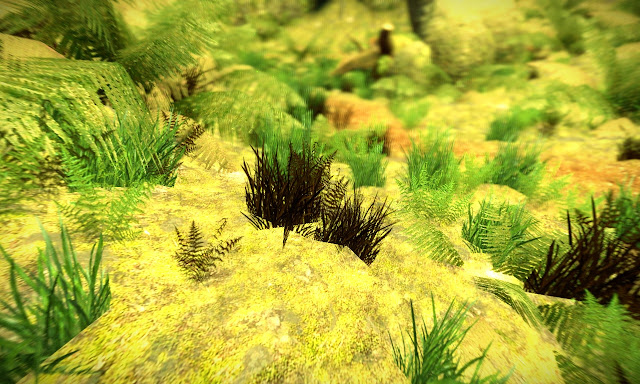
Here is my vmt
- Code: Select all
UnlitGeneric
{
$baseTexture "ose_jungle/detail_jungle"
$nocull 1
$translucent 1
$vertexcolor 1
$vertexalpha 1
$receiveflashlight 1
}
Here is my vbsp file
- Code: Select all
detail
{
grassy
{
"density" "1000.0"
Group1
{
"alpha" "0"
}
Group2
{
"alpha" "1.0"
grass_clump1
{
"sprite_shape" "tri"
"sprite" "0 0 200 200 512"
"spritesize" "0.25 0 12 12"
"spriterandomscale" "0.15"
"amount" "0.001"
"detailOrientation" "0"
"shape_angle" "40"
"shape_size" "0.01"
"sway" "0.1"
}
grass_clump2
{
"sprite_shape" "tri"
"sprite" "260 0 200 220 512"
"spritesize" "0.25 0 16 32"
"spriterandomscale" "0.15"
"amount" "0.001"
"detailOrientation" "0"
"shape_angle" "40"
"shape_size" "0.01"
"sway" "0.1"
}
}
Group3
{
grass_clump3
{
"sprite_shape" "tri"
"sprite" "0 250 230 260 512"
"spritesize" "0.5 0 32 32"
"spriterandomscale" "0.2"
"amount" "0.6"
"detailOrientation" "0"
"shape_angle" "10"
"shape_size" "0.01"
"sway" "0.5"
}
grass_clump4
{
"sprite_shape" "tri"
"sprite" "250 240 203 256 512"
"spritesize" "0.5 0 32 32"
"spriterandomscale" "0.2"
"amount" "0.4"
"detailOrientation" "0"
"shape_angle" "10"
"shape_size" "0.01"
"sway" "0.5"
}
}
}
}
Edit: I found out that 2d sprites do not show up like this.
The ones I used in the picture have the triangle syntax. Thank you source engine for messing up my work.

