It is currently Fri Apr 19, 2024 3:39 am
Interlopers.net - Half-Life 2 News & Tutorials
Black sprites?
4 posts
• Page 1 of 1
Black sprites?
Would it be possible for me to create an animated sprite that appears black? Or rather a shade of gray? Whenever I try to make anything like this it makes it all transparent because black is rendered transparent regardless of the fact that the texture has an alpha channel. I'm trying to make an explosion-like burst of smoke.
-Spongebob what are these visleaves doing here? You said you were gonna optimize 'em!
-But I am optimizing leaves.
-But they're still all over the map.
-Sandy I can't optimize any faster these are BIG visleaves... and they keep breaking into more leaves!
-But I am optimizing leaves.
-But they're still all over the map.
-Sandy I can't optimize any faster these are BIG visleaves... and they keep breaking into more leaves!
-

Hydrophobe - Been Here A While

- Joined: Wed Mar 29, 2006 11:35 pm
- Location: East Lansing, MI
Re: Black sprites?
Why not use the particle editor and make what you want in that. it should be easy enough to edit an existing particle.
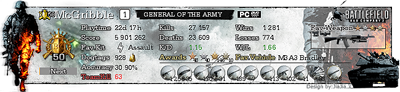
-

MayheM - Veteran

- Joined: Tue Oct 16, 2007 7:46 pm
- Location: Lancaster SC
Re: Black sprites?
Use $translucent instead of $additive - and yes, do it with a particle editor.
-

Kremator - Sir Post-a-lot

- Joined: Mon Jan 03, 2005 8:50 am
- Location: the alarums of war
Re: Black sprites?
.pcf files are the way to go 
then just use a
or
in qc code
then just use a
- Code: Select all
info_particle_system
or
- Code: Select all
AE_CL_CREATE_PARTICLE_EFFECT
in qc code
Cra0kalo
CG Artist/3D Animator
http://cra0kalo.com
Lead of Operation Reaper
http://projectreaper.com
Lead of the "Dark Alley" Project
http://alleyproject.net
CG Artist/3D Animator
http://cra0kalo.com
Lead of Operation Reaper
http://projectreaper.com
Lead of the "Dark Alley" Project
http://alleyproject.net
-

cra0kalo - Regular

- Joined: Thu Apr 28, 2011 2:35 am
4 posts
• Page 1 of 1
Who is online
Users browsing this forum: No registered users