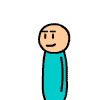I have followed Jesta's reskinning tutorial to the letter, and I am having some problems. Last night, after I recompiled the model, all I kept getting was the standard pink and black checkerboard on the model, indicating that the textures it was trying to use weren't valid or didn't exist. This wasn't the case though, since I could load up Hammer and view and use the textures fine.
So I decided to call it a night and try again later. I started from scratch and re-modified the .qc, deleted the old model and textures, recompiled the model and moved the textures to the correct location. Now I have a new problem, the model will only display the old box skin. It still lists 3 possible skins to choose from, but they are all the standard gray skin.
Which doesn't make any sense, since none of my VMTs reference the old skin VTF, and the .qc doesn't either.
Here is my .qc:
- Code: Select all
$cd "E:\models\box"
$modelname "props_rgb/metal_box_rgb.mdl"
$model "Body" "metal_box_reference.smd"
$lod 15
{
replacemodel "metal_box_reference" "lod1_metal_box_reference"
}
$lod 35
{
replacemodel "metal_box_reference" "lod2_metal_box_reference"
}
$lod 60
{
replacemodel "metal_box_reference" "lod3_metal_box_reference"
}
$lod 80
{
replacemodel "metal_box_reference" "lod4_metal_box_reference"
}
$cdmaterials "models\props_rgb/"
$texturegroup skinfamilies
{
{ "metal_box_red.vmt" }
{ "metal_box_green.vmt" }
{ "metal_box_blue.vmt" }
}
$hboxset "default"
$hbox 0 "polymsh" -19.796 -19.797 -19.795 19.796 19.795 19.795
// Model uses material "metal_box_red.vmt"
// Model uses material "metal_box_green.vmt"
// Model uses material "metal_box_blue.vmt"
$surfaceprop "metalpanel"
$keyvalues { prop_data { "base" "Metal.small" } }
$illumposition -0.000 0.000 -0.001
$sequence idle "idle" ACT_IDLE 1 fps 30.00
$collisionmodel "phymodel.smd" {
$concave
$mass 40.0
$inertia 1.00
$damping 0.10
$rotdamping 0.00
}
And here is one of my VMTs, they are all identical with the exception of the exact VTF name:
- Code: Select all
"VertexLitGeneric"
{
"$basetexture" "models\props_rgb\metal_box_red"
"$bumpmap" "models\props\Metal_box_normal"
"$phong" "1"
"$phongexponenttexture" "models\props\Metal_box_exponent"
// "$phongexponent" "25"
"$phongboost" "3"
//"$lightwarptexture" "models\props\Metal_box_lightwarp"
"$phongfresnelranges" "[5 1 2]"
// "$halflambert" "1"
// "$envmap" "env_cubemap"
// "$normalmapalphaenvmapmask" 1
"$selfillum" 1
}