It is currently Thu Apr 18, 2024 12:47 am
Interlopers.net - Half-Life 2 News & Tutorials
Propper issues
Re: Propper issues
Disable shadows in the prop_static properties - create a block light texture around the model geometry and that will create proper shadows.
-

antie - Regular

- Joined: Sun Jun 21, 2009 10:03 pm
- Location: Dublin, Ireland
Re: Propper issues
That could be a decent workaround. But i would want to know first if the issue can be fixed.Thanks anyway.
-

Gambini - Sir Post-a-lot

- Joined: Mon Oct 20, 2008 1:52 am
- Location: Buenos Aires, Argentina.
Re: Propper issues
Is the collision model correct? That's what casts the shadow. You can compile vrad with -StaticPropPolys to get shadows based on the visual shape of the model, instead of the collision box.
- crazycarl
- Been Here A While

- Joined: Tue Jan 12, 2010 9:12 pm
Re: Propper issues
I didnt know the collision model was what casts the shadows. These models indeed don´t have a correct collision mesh. They don´t have one at all  because the player will never stand on those edges. Will work their collision models to fix the issue. Thank you!
because the player will never stand on those edges. Will work their collision models to fix the issue. Thank you!
-

Gambini - Sir Post-a-lot

- Joined: Mon Oct 20, 2008 1:52 am
- Location: Buenos Aires, Argentina.
Re: Propper issues
Thanks crazycarl. That fixed it. Damn those extra return spaces 
- chlballi
- Member

- Joined: Sun Feb 07, 2010 5:35 pm
Re: Propper issues
hgey Carl, If you make an attachment on the model, does that create a bone where the attachment is? If not is there a way to make multiple bones for a model using propper? if you can't do THAT then is there a way to make the bone it created on default a jigglebone? I wanna make a mobile model that is SOMEWHAT constrained but still retains some properties of a physics-oriented object, and jigglebones are perfect for what I need. If it must be the third option i'll make two models for the setup - the bit that jiggles and the bit that's stable.
Also, are jigglebones TF2-only, or can you use them in the whole of the OB (AKA Source 2009 engine) ?
Also, are jigglebones TF2-only, or can you use them in the whole of the OB (AKA Source 2009 engine) ?
-

Groxkiller585 - Sir Post-a-lot

- Joined: Fri Jul 09, 2010 3:43 pm
Re: Propper issues
Groxkiller585 wrote:[...]
Also, are jigglebones TF2-only, or can you use them in the whole of the OB (AKA Source 2009 engine) ?
There in the Src07 version and later.
Have a question related to modding or something I posted? Something that needs staff attention? I haven't been active lately, but feel free to PM me or message me on Steam(link below)
== [|YouTube|] = [|Steam|] = [|Mod DB|] = [|Staff|] ==
== [|YouTube|] = [|Steam|] = [|Mod DB|] = [|Staff|] ==
-

Gary - Interlopers Staff
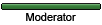
- Joined: Wed Dec 16, 2009 12:40 am
- Location: USA, FL
Re: Propper issues
Propper doesn't create bones. You'll have to use a modeling program to add a bone, weight a portion of the model to it, and then add the code to your qc file.
I believe $jigglebone works for 2007 and up.
If you go the two-model route you can use phys constraints to get a similar effect.
I believe $jigglebone works for 2007 and up.
If you go the two-model route you can use phys constraints to get a similar effect.
- crazycarl
- Been Here A While

- Joined: Tue Jan 12, 2010 9:12 pm
Re: Propper issues
crazycarl wrote:Propper doesn't create bones. You'll have to use a modeling program to add a bone, weight a portion of the model to it, and then add the code to your qc file.
I believe $jigglebone works for 2007 and up.
If you go the two-model route you can use phys constraints to get a similar effect.
Ahh, but it MUST add a bone; the bone that the model requires to compile. Every model MUST have a bone in it to compile, even static props. Therefore Propper must give it a default bone. Is there a way (Via .QC) to convert said bone into a jigglebone? And what's the name of the bone BTW?
And how exactly do phys contraints work? I;ve tried using them before, but it sorta failed miserably.
-

Groxkiller585 - Sir Post-a-lot

- Joined: Fri Jul 09, 2010 3:43 pm
Re: Propper issues
Well, fine. Propper technically makes ONE bone called "static_prop", but you can't make a single bone jiggle or animate in any way. Jiggling only happens in reaction to the movement of the parent bone, therefore using $jigglebone on a root bone makes no sense.
Propper only makes rigid models that can't animate, and that's the way it will be for the foreseeable future.
You can use the $definebone $qc command to add a bone, but it would be useless because no vertices in the mesh would be assigned to it.
Phys constraints connect two physics props together, or connects one physics prop to the world. Phys_spring, phys_ballsocket, or phys_ragdollconstraint would all give a good floppy connection.
Propper only makes rigid models that can't animate, and that's the way it will be for the foreseeable future.
You can use the $definebone $qc command to add a bone, but it would be useless because no vertices in the mesh would be assigned to it.
Phys constraints connect two physics props together, or connects one physics prop to the world. Phys_spring, phys_ballsocket, or phys_ragdollconstraint would all give a good floppy connection.
- crazycarl
- Been Here A While

- Joined: Tue Jan 12, 2010 9:12 pm
Re: Propper issues
Ok, since the $jigglebone won't happen (worth a shot), which one is best for a single axis rotation, and it has a leisure of 25 degrees? (AKA it wont move more than 25 degrees from it's original point on the axis)
-

Groxkiller585 - Sir Post-a-lot

- Joined: Fri Jul 09, 2010 3:43 pm
Re: Propper issues
phys_ragdollconstraint--you can control how much play it has in any direction.
- crazycarl
- Been Here A While

- Joined: Tue Jan 12, 2010 9:12 pm
Re: Propper issues
I am with Carl here, use the phys_* entities.
They are better then jigglebones anyway, jigglebones don't have collision, entities do.
They are better then jigglebones anyway, jigglebones don't have collision, entities do.
Have a question related to modding or something I posted? Something that needs staff attention? I haven't been active lately, but feel free to PM me or message me on Steam(link below)
== [|YouTube|] = [|Steam|] = [|Mod DB|] = [|Staff|] ==
== [|YouTube|] = [|Steam|] = [|Mod DB|] = [|Staff|] ==
-

Gary - Interlopers Staff
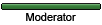
- Joined: Wed Dec 16, 2009 12:40 am
- Location: USA, FL
Re: Propper issues
I didn´t ever have problems running Propper. Never until today. This is what i get when i try to compile my last model:
I´m using Propper 0.23 and it used to work with my setup as it is right now, so either it´s a problem in my latest model or something got fucked up. Any ideas?
EDIT: Tried recompiling the latest model i made right before the problem and it doesn´t work either (it worked 2 days ago).
2nd EDIT: If someone ever encounter this problem themselves, rebooting and letting steam update is the solution
** Executing...
** Command: "propper.exe" -game "c:\juegos\steam\steamapps\gallo_gambini\half-life 2 episode two\ep2" "c:\documents and settings\administrador\mis documentos\half life 2 archivos\mapsrc\para pasar a modelo\roof1"
** Parameters:
SteamStartup() failed: SteamStartup(0xf,0x0012E6C4) failed with error 1: failed to take master pipe connection lock
I´m using Propper 0.23 and it used to work with my setup as it is right now, so either it´s a problem in my latest model or something got fucked up. Any ideas?
EDIT: Tried recompiling the latest model i made right before the problem and it doesn´t work either (it worked 2 days ago).
2nd EDIT: If someone ever encounter this problem themselves, rebooting and letting steam update is the solution

-

Gambini - Sir Post-a-lot

- Joined: Mon Oct 20, 2008 1:52 am
- Location: Buenos Aires, Argentina.
Re: Propper issues
I made this model where i merged all the little window frames for my train. It worked the first attemp but the collision mesh was fucked up so i tweaked it and compiled again... Now there is no way to make it work, the model just doesn´t appear in the models viewer... i get the big red error thing. I tryed of course going back and compiling the model without a collision mesh but no luck.
Here´s my log (for some reason propper keeps claiming itself as "propper 0.23" when i already updated it to 0.24)

"Managed" to update propper manually to 0.24. No change... other models work.
Here´s my log (for some reason propper keeps claiming itself as "propper 0.23" when i already updated it to 0.24)
- Code: Select all
** Executing...
** Command: "propper.exe" -game "c:\juegos\steam\steamapps\gambini\half-life 2 episode two\ep2" "c:\documents and settings\administrador\mis documentos\half life 2 archivos\mapsrc\para pasar a modelo\train_windows_batch"
** Parameters:
Propper 0.23 by crazycarl. Adapted from vbsp.exe by Valve Software. (Jun 5 2010)
2 threads
materialPath: c:\juegos\steam\steamapps\gambini\half-life 2 episode two\ep2\materials
Loading c:\documents and settings\administrador\mis documentos\half life 2 archivos\mapsrc\para pasar a modelo\train_windows_batch.vmf
ProcessBlock_Thread: 0...1...2...3...4...5...6...7...8...9...10 (0)
ProcessBlock_Thread: 0...1...2...3...4...5...6...7...8...9...10 (0)
Chop Details...done (0)
Find Visible Detail Sides...
Merged 422 detail faces...done (0)
Merging details...done (0)
Placing detail props : 0...1...2...3...4...5...6...7...8...9...10
Writing c:\documents and settings\administrador\mis documentos\half life 2 archivos\mapsrc\para pasar a modelo\train_windows_batch.bsp
Building reference mesh...
tools/toolsnodraw - Material deemed invisible. No conversion needed.
southernmost/metaltrainwindow - LightmappedGeneric
Read successfully
LightmappedGeneric converted to vertexlitgeneric.
"materials/error.vtf": cached version doesn't exist
"materials/error.vtf": cached version doesn't exist
metal/metalwall083b - LightmappedGeneric
Read successfully
LightmappedGeneric converted to vertexlitgeneric.
Building smoothing groups...
Writing C:/Documents and Settings/Administrador/Mis documentos/Half life 2 archivos/modelos propper\southernmost/train_windows_batch_ref.smd
4076 triangles written.
Building physics mesh...
"materials/error.vtf": cached version doesn't exist
"materials/error.vtf": cached version doesn't exist
Collision model created with 38 pieces.
That is a "costly collision model". Consider using func_detail to make some of the model non-solid.
Building smoothing groups...
Writing C:/Documents and Settings/Administrador/Mis documentos/Half life 2 archivos/modelos propper\southernmost/train_windows_batch_phys.smd
400 triangles written.
Writing C:/Documents and Settings/Administrador/Mis documentos/Half life 2 archivos/modelos propper\southernmost/train_windows_batch.qc
Done.
Compiling the model:
studiomdl.exe -game "c:\juegos\steam\steamapps\gambini\half-life 2 episode two\ep2" "C:/Documents and Settings/Administrador/Mis documentos/Half life 2 archivos/modelos propper\southernmost/train_windows_batch.qc"
----------------------
Studiomdl output proceeds below...
----------------------
----------------------
Studiomdl complete!
6 seconds elapsed
materials/error.vtf": cached version doesn't exist
"materials/error.vtf": cached version doesn't exist
"Managed" to update propper manually to 0.24. No change... other models work.
-

Gambini - Sir Post-a-lot

- Joined: Mon Oct 20, 2008 1:52 am
- Location: Buenos Aires, Argentina.
Who is online
Users browsing this forum: Bing [Bot]