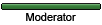marks wrote:nothing is obvious when you're troubleshooting, except that something isn't working.
admittedly there are some things that aren't obvious, but there is a degree of common sense expected (this is coming from a guy who used to debug C code).
anyway, i "double checked" the texture files, and reconfiguring them show the textures in hammer - which should mean they are fine. i guess this means something is wrong with the QC, but i haven't been able to figure out what or how.
i've changed cdmaterials around a couple of times to see if it was a problem with long path names or something, but i get the same results with shortened paths. i checked every other option that could be interfering with the material path, to no avail. i am pretty much at a standstill right now.
EDIT: i also checked that the SMD files had their materials properly renamed from PNG to VTF (in case i haven't mentioned it).