Hello again, i figured it out by myself thanks a lot everyone.
I simply followed this page: https://developer.valvesoftware.com/wiki/Material_optimization
And it helped me detect the problem by using mat_filtration.
I detected that my alley would still render even when hidden by building brushes. So i used a hint and fixed it up. Now everything works fine. Thank you once again ^w^
It is currently Mon Apr 29, 2024 8:17 am
Interlopers.net - Half-Life 2 News & Tutorials
solved
8 posts
• Page 1 of 1
- raffle
- Dumpling

- Joined: Tue Oct 01, 2013 5:04 pm
Re: Flickering brushes
Look at the console. If it's spamming "Too many vertex format changes in frame" while the flickering is happening then that means too much brush geometry is being rendered.
-

Dives - May Contain Skills

- Joined: Sat Feb 28, 2009 9:54 pm
- Location: Moorpark, CA
Re: Flickering brushes
Hey man thank you so much for the fast reply 
Well you mean after a compile on hammer or just by playing online? I tried just connecting to my server and play on it for a bit with the console open and i didn't see such a thing..
Thanks once again!
Well you mean after a compile on hammer or just by playing online? I tried just connecting to my server and play on it for a bit with the console open and i didn't see such a thing..
Thanks once again!
- raffle
- Dumpling

- Joined: Tue Oct 01, 2013 5:04 pm
Re: Flickering brushes
It says to reduce the number off decals, that happens when you have too many. It could also be a .vmt shader error or a leak.
Map looks cool, love that skybox.
Map looks cool, love that skybox.
-
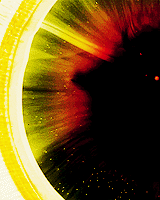
Armageddon - Forum Goer Elite™

- Joined: Sun Dec 14, 2008 5:53 am
Re: Flickering brushes
Armageddon wrote:It says to reduce the number off decals, that happens when you have too many.
Good eye there
- taurus
- Member

- Joined: Mon Jul 29, 2013 6:52 pm
Re: Flickering brushes
Thank you for the replies 
I'll look into the decals issue but is there any way to confirm if there's a leak or a shader error?
Thanks guys
I'll look into the decals issue but is there any way to confirm if there's a leak or a shader error?
Thanks guys

- raffle
- Dumpling

- Joined: Tue Oct 01, 2013 5:04 pm
Re: Flickering brushes
Bump!
I tried removing every infodecal and info_overlay as well as making every func_detail back to world geometry. The problem persists
I tried removing every infodecal and info_overlay as well as making every func_detail back to world geometry. The problem persists
- raffle
- Dumpling

- Joined: Tue Oct 01, 2013 5:04 pm
-

LordDz - May Contain Skills

- Joined: Mon Sep 01, 2008 12:28 pm
- Location: Hammer Crash Logs
8 posts
• Page 1 of 1
Who is online
Users browsing this forum: No registered users