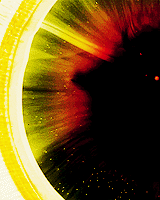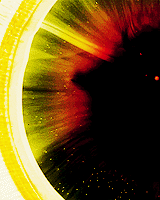I'll direct you here,
http://developer.valvesoftware.com/wiki ... a_CreationAnd my process is as follows.
Once in game i pick out my approximate position for my panorama, I'm doing a full 180 cylindrical style, i use the console command "Getpos". (Once in Noclip mode)
it will spit out a long bit of number in this style.
x.yyyyy x.yyyyy x.yyyy
What you want is to round up the X in the second and third sets of numbers.
so,
233.49349 400.23093 231.21345
(just example)
Would become
0 400 200
Which you would set your player body to with the "Setpos" console command.
Now this will be you're static position for the entire panorama.
Next is you're angle. Now depending on your map this can be different.
I made mine horizontal and facing downwards on the "top" view in hammer.
This means that, (using the "Setang" Console command)
0 0 0
will direct my angle exactly to the right.
Then for precision i take a picture (using the F5 key for TGA's) every 10 degrees.
Using the "Setang" command you would change the middle value.
0 10 0
0 180 0
and so on...
Now the fast method is you take a picture every 30 degrees, which is more or less a good baseline.
0 0 0
0 30 0
0 60 0
0 90 0
0 120 0
0 150 0
0 180 0
But again this depends on you're map, as Tic Tac mentioned you set up three positions, using the Getang and Getpos console commands.
Then you just make sure when taking the pictures that unless you are doing something like a skyscraper, keep the left and right variables in the "Setang" command as 0.
0 x 0
You should not have to touch the mouse during the panorama picture taking process.
Now as Tic Tac said again, use you're stitching program of choice, be it a stitcher or a graphics editor.
I use Photoshop with great result doing this process,
I'm on CS5 so some of these feature might be unique.
Open all TGA's in PS, make sure they are loaded in order, if not make sure that they are order from 0-1.
File>Automate>Photomerge>
once here make sure you select you're panorama style, load you're open files.(optional, load them from a folder.)
It will process them,
once complete get an eraser tool and make it pretty big with 0% hardness.
then go through the layers removing any blemishes you see.