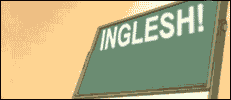It is currently Sun May 12, 2024 7:04 am
Interlopers.net - Half-Life 2 News & Tutorials
Portal 2 "Black Screen" problem.
9 posts
• Page 1 of 1
Portal 2 "Black Screen" problem.
Whenever I start up portal 2, my screen goes black indefinitly. I can here the valve logo screen, and the menue sounds (like when you hover over a button.) but everything is black. This game was working fine before I switched monitors, and my other steam games also seem ok. I tried re-installing the game but to no avail.
-

jgoodroad - Senior Member

- Joined: Thu Apr 09, 2009 4:44 am
- Location: on a boat... unless it's a farm.
Re: Portal 2 "Black Screen" problem.
I had a similar problem with this game before, try updating your graphics card...
-
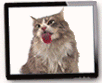
Knights - May Contain Skills

- Joined: Tue Aug 01, 2006 4:35 pm
- Location: In a van down by the river
Re: Portal 2 "Black Screen" problem.
Maybe you didn't change the computers resolutions when you changed monitor. Try fixing that.
"Drop kick me Jesus, through the goalposts of life." - Robert Bare
-

Ark11 - Senior Member

- Joined: Mon May 24, 2010 10:02 pm
- Location: Sydney, Australia
Re: Portal 2 "Black Screen" problem.
That's a good point... here this will reset the settings....Ark11 wrote:Maybe you didn't change the computers resolutions when you changed monitor. Try fixing that.
The -autoconfig launch option will allow Steam to configure a Valve/Source game with the best settings for use on your machine.
Open Steam
Go to the "Library"
Right-click the game which needs to be reconfigured
Select "Properties" from the menu
Click the "Set launch options..." button
Remove any launch options currently shown.
Type -autoconfig in the box.
-
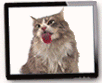
Knights - May Contain Skills

- Joined: Tue Aug 01, 2006 4:35 pm
- Location: In a van down by the river
Re: Portal 2 "Black Screen" problem.
I am afraid that did not work
-

jgoodroad - Senior Member

- Joined: Thu Apr 09, 2009 4:44 am
- Location: on a boat... unless it's a farm.
Re: Portal 2 "Black Screen" problem.
Can you plug your old monitor back in?
Try using -height x -width x -sw to make it a smaller window.
Try using -height x -width x -sw to make it a smaller window.

-You've just been happified!?
-
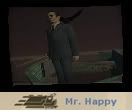
Mr. Happy - Forum Goer Elite™

- Joined: Sat Dec 30, 2006 9:20 am
- Location: Flyin' thru "da cloud" in the MotherShip
-

xoqolatl - May Contain Skills

- Joined: Mon Nov 13, 2006 9:11 pm
- Location: Warsaw / Poland
Re: Portal 2 "Black Screen" problem.
i always have this problem because my monitor doesn't support 1280x720, only x768, so i often start games up for the first time in black screen and then i have to fix it through launch options or by plugging in my crt.
-

bitPanther - Regular

- Joined: Fri May 27, 2011 9:39 pm
Re: Portal 2 "Black Screen" problem.
xoqolatl wrote:Or launch it in a window.
-windowed -noborder ?
-

LordDz - May Contain Skills

- Joined: Mon Sep 01, 2008 12:28 pm
- Location: Hammer Crash Logs
9 posts
• Page 1 of 1
Who is online
Users browsing this forum: No registered users