For your information, I'm not too new to C++, but I am new to source programming.
Say I've made a mod, and a new weapon (using a copy of the crowbar source code). How would I go about testing this?
Should I just get a map and put it in the map folder? Does it need to be compiled, or otherwise?
Thanks for your time.
It is currently Sun May 19, 2024 10:22 am
Interlopers.net - Half-Life 2 News & Tutorials
When starting a mod...
4 posts
• Page 1 of 1
Re: When starting a mod...
http://developer.valvesoftware.com/wiki ... rogramming
http://developer.valvesoftware.com/wiki ... ource_Code
This what you are looking for?
http://developer.valvesoftware.com/wiki ... ource_Code
This what you are looking for?
Have a question related to modding or something I posted? Something that needs staff attention? I haven't been active lately, but feel free to PM me or message me on Steam(link below)
== [|YouTube|] = [|Steam|] = [|Mod DB|] = [|Staff|] ==
== [|YouTube|] = [|Steam|] = [|Mod DB|] = [|Staff|] ==
-

Gary - Interlopers Staff
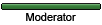
- Joined: Wed Dec 16, 2009 12:40 am
- Location: USA, FL
Re: When starting a mod...
Under this, it says "[...]ready to build the solution. Choose Build->Build Solution to begin."
Where do I find this?
Where do I find this?
- JgcxCub
- Member

- Joined: Fri May 14, 2010 10:59 pm
Re: When starting a mod...
umm, you are not too new to c++ but have never built a solution ???
build is in the top menu. build solution is one of the items in that menu. You can also rightclick ->build the solution in the project explorer.
build is in the top menu. build solution is one of the items in that menu. You can also rightclick ->build the solution in the project explorer.
When you are up to your neck in shit, keep your head up high
- zombie@computer
- Forum Goer Elite™

- Joined: Fri Dec 31, 2004 5:58 pm
- Location: Lent, Netherlands
4 posts
• Page 1 of 1
Who is online
Users browsing this forum: No registered users