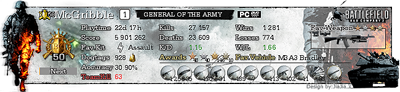Hey guys, I totally understand the idea behind Height Maps and have made a few of them on my own. I just can not seem to remember what the default zero point is. If white is the highest point and black is the lowest point, It would make sense that a 50% gray would be the middle point thus making it what I am referring to as the zero point. However, for some reason I seem to remember someone telling me that it is 80% gray that is the middle point.
So which is it?
It is currently Thu May 02, 2024 11:21 am
Interlopers.net - Half-Life 2 News & Tutorials
Height Map Question
3 posts
• Page 1 of 1
Re: Height Map Question
While it really depends on how the end product is interpreting it, Source handles it with Black as the furthest (lowest) and White as the Closest (highest).
http://developer.valvesoftware.com/wiki/Heightmap
In any case though just experiment if your not sure.
http://developer.valvesoftware.com/wiki/Heightmap
In any case though just experiment if your not sure.
Contact. The EU welcomes the pain free. That's emotional impact.
I actually think limitation is good for creativity. If we had an engine that could do everything, we would be in trouble. It gives us focus. ~~ Randy Lundeen
I actually think limitation is good for creativity. If we had an engine that could do everything, we would be in trouble. It gives us focus. ~~ Randy Lundeen
-

Plague - Veteran

- Joined: Tue Jun 22, 2010 7:12 pm
Re: Height Map Question
Maybe this will help, the middle box on the bottom row is the default zero colour.


"Drop kick me Jesus, through the goalposts of life." - Robert Bare
-

Ark11 - Senior Member

- Joined: Mon May 24, 2010 10:02 pm
- Location: Sydney, Australia
3 posts
• Page 1 of 1
Who is online
Users browsing this forum: No registered users