Hi.
I'm using Wall Worms tool for exporting model + textures from 3dsmax and struggling to get transperancy to work. The transparent part of the texture just turns out white.
I've read the documentation and I'm using .tga bitmap as diffuse and placed the transperancy in the alpha channel.
Thought I'd ask here since you guys might have stumbled in to something similar.
Thanks.
It is currently Mon May 20, 2024 10:56 pm
Interlopers.net - Half-Life 2 News & Tutorials
3dsmax to source - Transparent texture issue
4 posts
• Page 1 of 1
Re: 3dsmax to source - Transparent texture issue
Try using $alphatest 1 instead of $translucent 1, that sometimes work. And also, you might have shaders on the texture that do not work on translucent textures so try only having $alphatest and nothing else.. Well of course have basetexture in there too
Specs:
MSI P67A-GD55, Intel Core i7 Sandy Bridge 2600k @ 3,4GHz, Corsair 8GB DDR3 1333MHz, 1TB HDD, NVidia GTX580 1,5GB GDDR5, Blu-Ray drive

MSI P67A-GD55, Intel Core i7 Sandy Bridge 2600k @ 3,4GHz, Corsair 8GB DDR3 1333MHz, 1TB HDD, NVidia GTX580 1,5GB GDDR5, Blu-Ray drive
-

TheDanishMaster - Been Here A While

- Joined: Sun Jul 26, 2009 7:02 pm
Re: 3dsmax to source - Transparent texture issue
Also note, alphatest is bool transparency. It's either the part of the texture visible or not. No where in between.
Another problem with $translucent, is that breaks flashlight shadows in Source2007 and earlier.
Another problem with $translucent, is that breaks flashlight shadows in Source2007 and earlier.
Have a question related to modding or something I posted? Something that needs staff attention? I haven't been active lately, but feel free to PM me or message me on Steam(link below)
== [|YouTube|] = [|Steam|] = [|Mod DB|] = [|Staff|] ==
== [|YouTube|] = [|Steam|] = [|Mod DB|] = [|Staff|] ==
-

Gary - Interlopers Staff
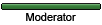
- Joined: Wed Dec 16, 2009 12:40 am
- Location: USA, FL
Re: 3dsmax to source - Transparent texture issue
Thanks guys. I didnt need to change to alphatest. It was simply a matter of the tool not adding any transperancy at all to the .vmf. Your suggestion made me think of opening the .vmf though which turned out to be a good idea ^^.
One further question if I may. I tried googling this one to no avail, but I think it's just me missing the obvious in my super-noobiness in 3d modeling.
I made a tree. And it consists of a lot of what I think is called "elements" or different models. Branches and such. Wormtool only lets me select one element at a time. I know that I can use "attach" in 3dsmax to tie the elements to one model but with a huge mess of branches it's not a very compelling way of doing things. What am I missing here?
edit: I used attach... works decently if you save a copy of the project with the elements separated so that you can go back and edit them if you want. Would be cool to hear about your work flow though.
And also the "$transalucent "1" produced some weird glitches so I tried alpha which worked better.
One further question if I may. I tried googling this one to no avail, but I think it's just me missing the obvious in my super-noobiness in 3d modeling.
I made a tree. And it consists of a lot of what I think is called "elements" or different models. Branches and such. Wormtool only lets me select one element at a time. I know that I can use "attach" in 3dsmax to tie the elements to one model but with a huge mess of branches it's not a very compelling way of doing things. What am I missing here?
edit: I used attach... works decently if you save a copy of the project with the elements separated so that you can go back and edit them if you want. Would be cool to hear about your work flow though.
And also the "$transalucent "1" produced some weird glitches so I tried alpha which worked better.
- Dejavo
- Member

- Joined: Tue Mar 15, 2011 11:08 am
4 posts
• Page 1 of 1
Who is online
Users browsing this forum: Bing [Bot]